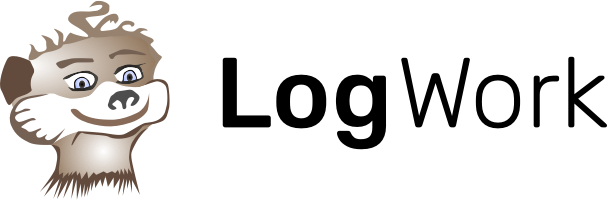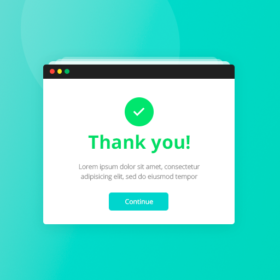Abandonment Cart Email What do your customers need in order to convert? HELP them to DECIDE to BUY your products and to FORGET about their abandoned carts. Here you’ll find the customer-oriented approach tips for reducing the cart abandonment rate.Soooo…Guys, we are here to crush to death that issue. Why? Because statistics denote that about 70% of the customers’…
Color Psychology for eCommerce The psychology of colors plays a much more important role than we have ever believed. WHY? In digital design, color combinations decide whether the customer will be persuaded to purchase the item or not. There is research made by The Seoul International Color Expo stated that 92 % of the visitors agreed with the idea that…
Thank You Page Strategy Firstly, let’s set up the essence of a “thank you page” (a type of landing page, as well). This is the location where your visitors find themselves immediately after reacting to the CTA demand of your lead generation strategy (whatever it is to sign up, to download, or to buy something). We should discriminate the types…
Effective Team Meetings Whether you are an employee, a manager, or the owner of a company, you have to face the issue related to running effective team meetings. In this very blog post, you will discover the answer to the question How to have effective team meetings? You will get acquainted with 9 effective team meeting tips. 1. Having team…
How to Manage Correctly Your Time I guess you often feel as being the White Rabbit from Alice in Wonderland which is always in a rush for doing as many things as possible. Probably, he takes into account time management tips that do absolutely help him. 😀 So, imagine that it is quite achievable to manage your time if you take…
How to Increase Landing Page Conversion Rate There are some specific points in the scenario of conviction that will allow the landing page to gain visitor’s attention, interest, desire, trust, action, and satisfaction. Take advantage of what you have! If you have the following question popping up What is a landing page? we suggest to look through our article Landing…
Using Images to Drive Traffic It is not a piece of news that images are psychological tricks. They are bamboozling the users in order to boost the engagement rate of certain pages. To be more specific, SeoPressor research denotes that 93% of the most engaging posts on Facebook include images because their effects are really tempting. If you are interested…
How to Sell Images Online “Say cheese”, take the picture aaaand….become rich and outstanding! That’s the simplest mathematics of our today’s life. When you are going to sell photos online, you need some knowledge in order to go through this process efficiently. We are here to show you the methods of how to sell photos online. That means enjoying your…
It’s even easier than you could imagine! 1. Go to Countdown Timer Builder and copy the embedded code of the countdown timer. In case you haven’t set one yet, go and do this. 2. Click on Edit button for editing a page. 3. Click on a white place for adding a new block. 4. Select the Code option from the…
It’s even easier than you could imagine! 1. Go to Countdown Timer Builder and copy the embedded code of the countdown timer. In case you haven’t set one yet, go and do this. 2. Click on Edit Site icon. 3. Choose the section where you would like to Embed Code. Use the Drag&Drop technique. 4. Now go to Click to…