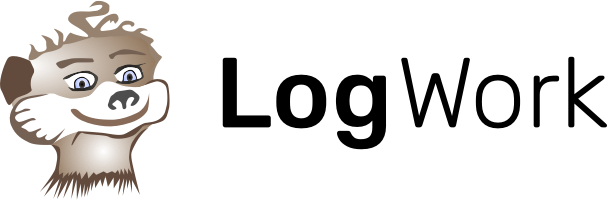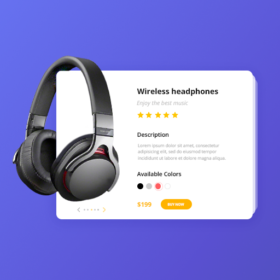It’s even easier than you could imagine! 1. Go to Countdown Timer Builder and copy the embedded code of the countdown timer. In case you haven’t set one yet, go and do this. 2. Click on Account icon and choose Edit appearance. 3. In the Edit appearance window choose Edit theme button. 4. Then, on the top left side, you…
It’s even easier than you could imagine! Product, Page, or Blog Post 1. Go to Countdown Timer Builder and copy the embedded code of the countdown timer. If you haven’t set a countdown clock yet, go and do this. 2. Open Shopify Admin, choose to deal with Products, Page, or Blog Post. 3. In the right corner of the window,…
Money-Making YouTube Strategy It is a well-known fact that YouTube occurs in the top ranks related to popularity and large-scale parameters. Having a good YouTube strategy using the right keywords and SEO tools can improve the overall image of your channel. The purpose of today’s article is to express the key-points of the excellent video search engine marketing that need…
What is a Sales Page? In online marketing, the term conversion rate is used to denote the percentage of persons who are ready to press the CTA button. The persons who arrive on your sales page are here just because they have clicked on a referring link. They’ve found something interesting in their email or on an ad. Then, they are…
It’s even easier than you could imagine! Wordpress offers the possibility to add a countdown timer in 3 distinct ways. as a widget;on a post;to a product. Let’s start with 6 easy steps for adding the timer as a widget. 1. Go to the Countdown Time Builder and copy the embedded code of the countdown timer. In case you haven’t…
It’s even easier than you could imagine! In Blogger, you have 2 opportunities – to add a countdown timer on a Post and as a Widget. Firstly, let’s see how you add the countdown timer as a gadget. 1. Go to Countdown Timer Builder and copy the embedded code of the countdown timer. In case you haven’t set one yet,…
It’s even easier than you could imagine! 1. Go to Countdown Timer Builder and copy the embedded code of the countdown timer. In case you haven’t fixed one yet, go and do this. 2. Find out the Overview from the Wix Site board. Click Edit Site button. 3. Select Add icon and click on More. Afterwards, choose HTML iframe. WIX…
How to Increase Employee Productivity In case you own a small business, or you are an entrepreneur, it is more likely that you are in search of some interactive and effective ways to increase employee productivity. So, which actions would you take to improve workplace productivity? Find Here 9 Tips for Increasing Employee Productivity! 1. Exchange Ideas Exchange Ideas Communication,…
The Best CTA Button First of all, what comes into your mind when you hear Call-to-Action? Is it just a button that demands you to press on it? Obviously, not just that. So, what is CTA? According to CTA marketing, it’s a dichotomous structure with 2 imperative aims because: it shows someone what should be done, and it provides the reasons…
Product Description for E-commerce Welcome here! …Breath easily!Have a sigh of relief because you’ve dug up the champ site to guide you in designing brilliant SEO product descriptions! Which are The 6 Key-Dots to be Kept in Mind Before Start Writing? The AuthenticityThere is no way for pulling out diamonds from other descriptions and adding them to your page. Google…