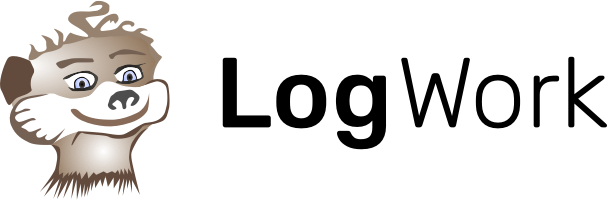New Template Installation Steps Log in to your blogger account (www.blogger.com) In the left sidebar, click on “Theme”. Now choose “Backup/Restore” on the top right corner in order to open the pop-up screen. From the pop-up screen, select your blogger template .xml file. After locating and selecting your .xml file, click on the “Upload” button, and your new theme will…
What is a Landing Page? Landing pages are well-known as a term which is specifically used in digital marketing and advertising. Its independent goal is to Call to Action (CTA) the visitors – to get them involved by: 1. signing up for your mailing list; 2. creating an account; 3. pre-purchasing your product; 4. offering their personal data, etc. How…