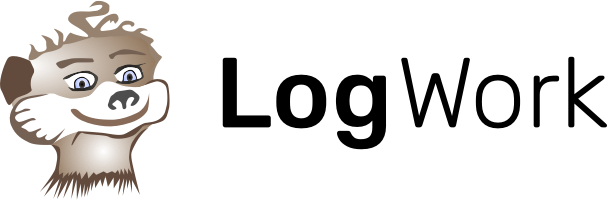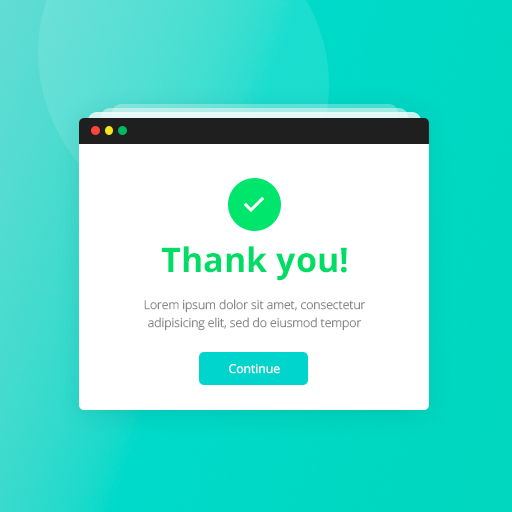It’s even easier than you could imagine!
1. Go to Countdown Timer Builder and copy the embedded code of the countdown timer. In case you haven’t fixed one yet, go and do this.
2. Find out the Overview from the Wix Site board. Click Edit Site button.
3. Select Add icon and click on More. Afterwards, choose HTML iframe.
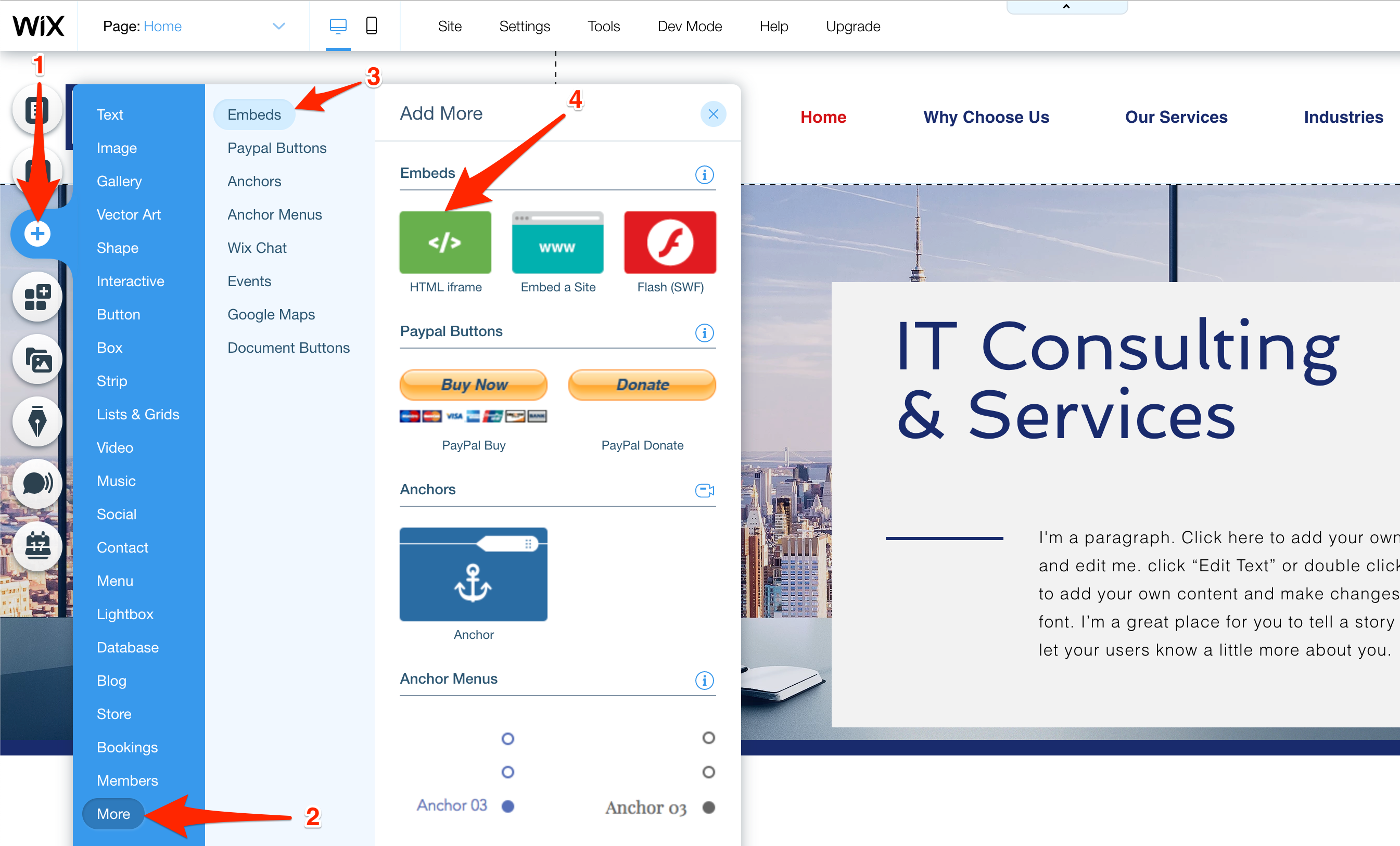
4. Add the embedded code in the text box and click on the Apply button.
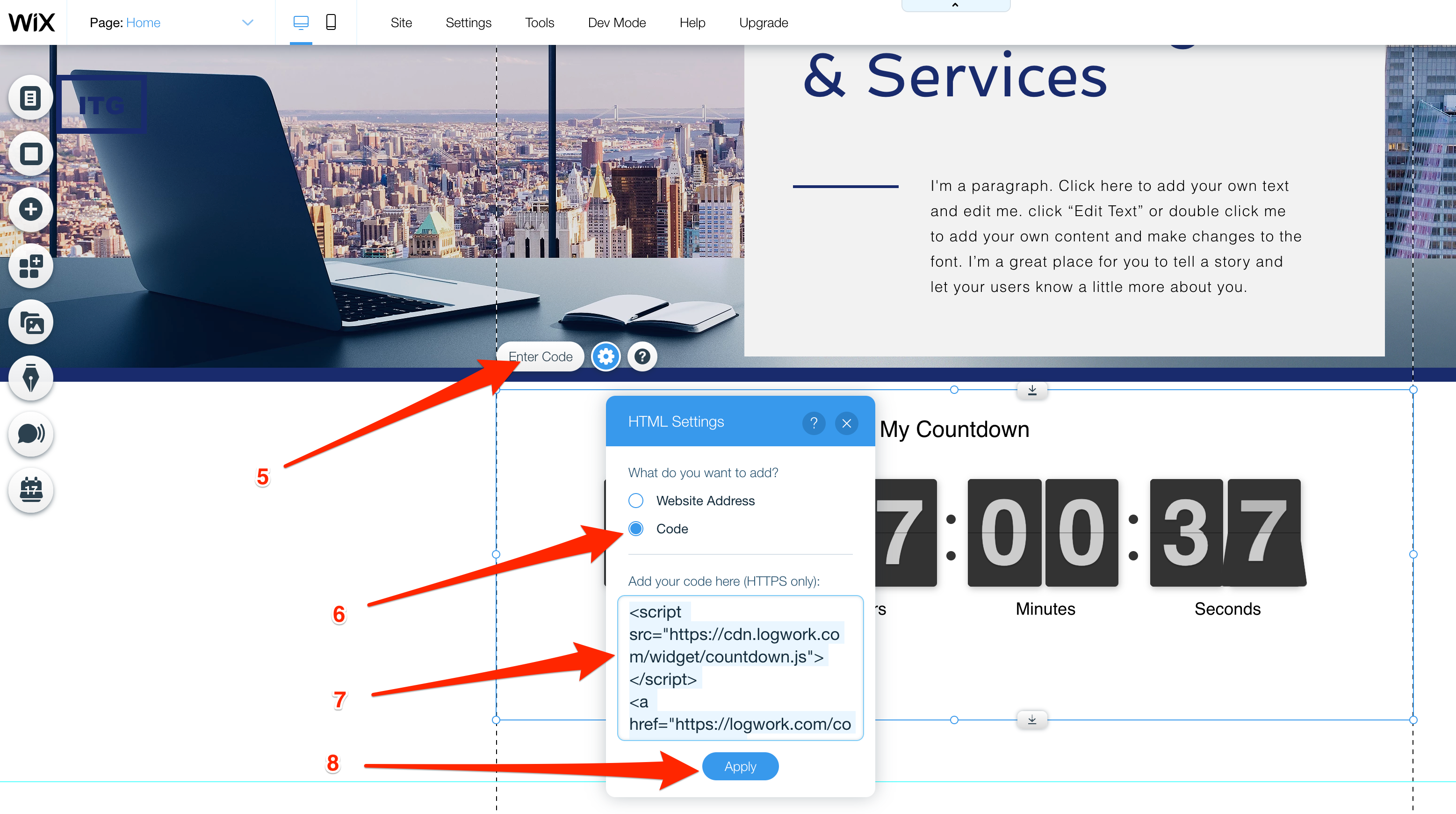
5. Before you finish, customize the widget settings as you would like to see it on your website.

NOTE Feel free to contact us in case you have any questions!