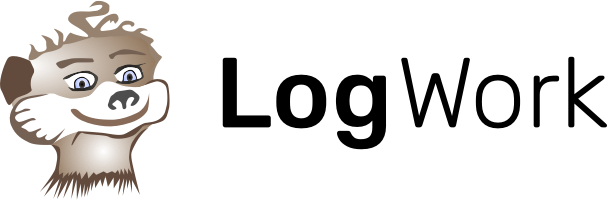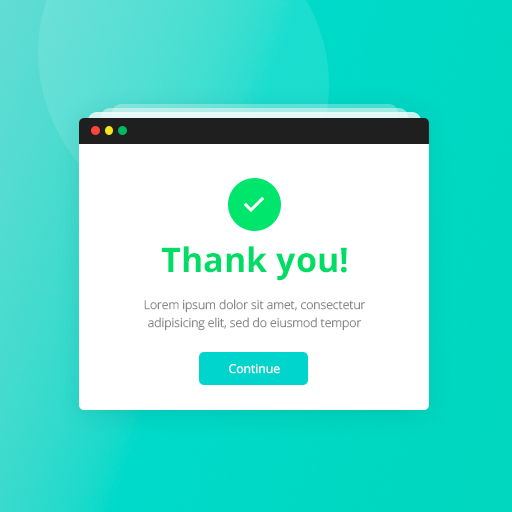It’s even easier than you could imagine!
1. Go to Countdown Timer Builder and copy the embedded code of the countdown timer. In case you haven’t set one yet, go and do this.
2. Click on Edit Site icon.
3. Choose the section where you would like to Embed Code. Use the Drag&Drop technique.
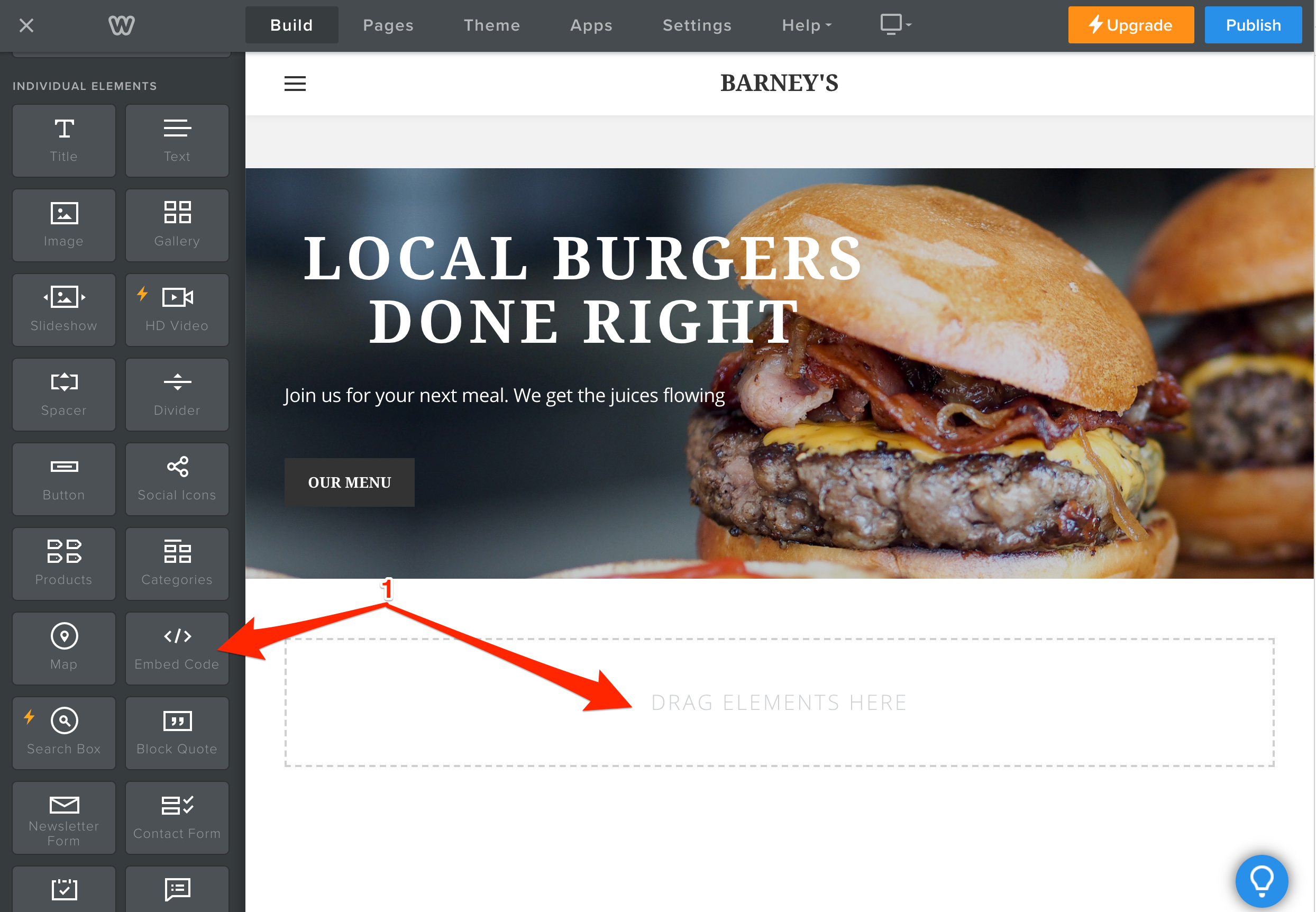
4. Now go to Click to set custom HTML and Edit Custom HTML in order to customize it.
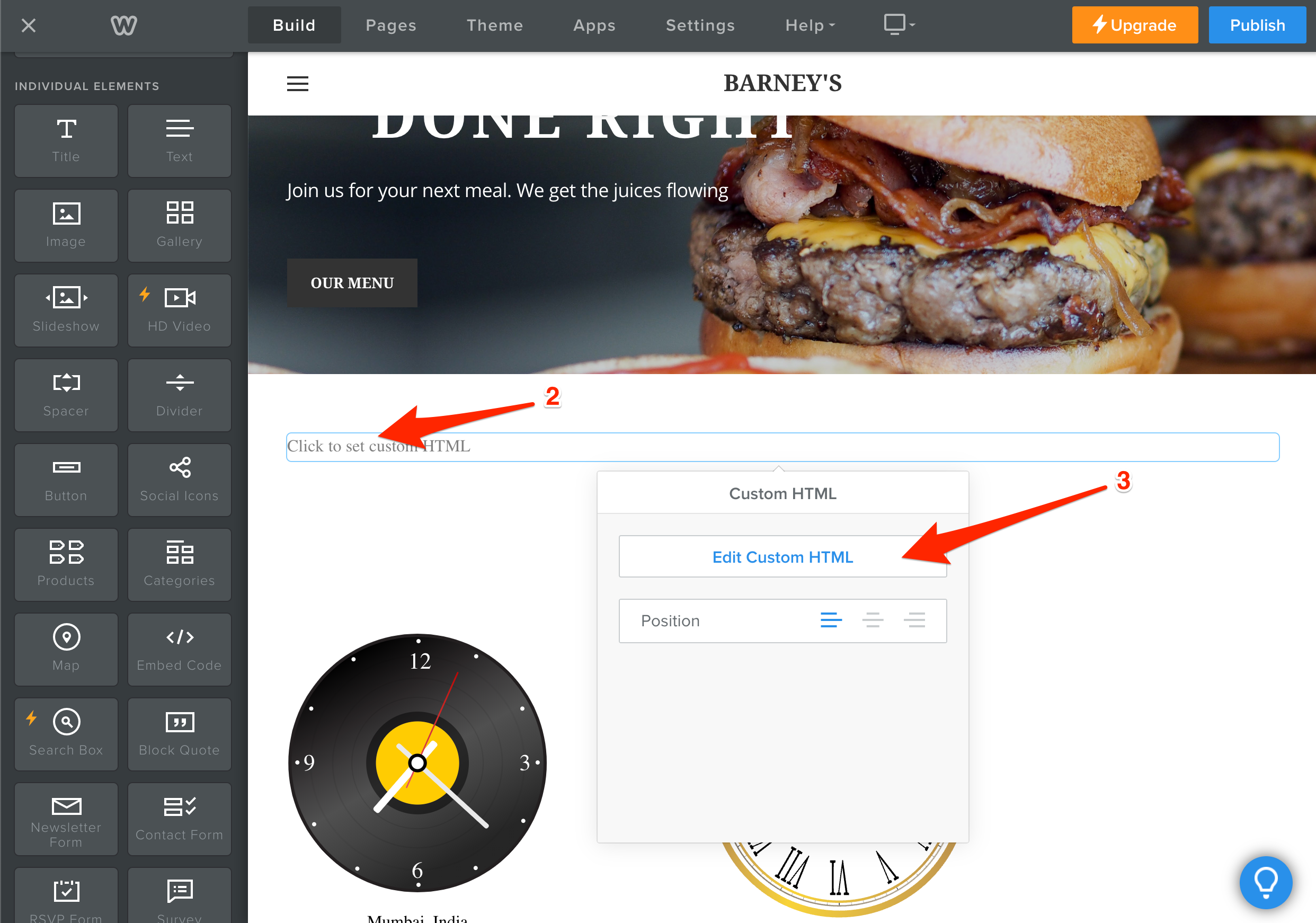
5. Insert the code in the text field.
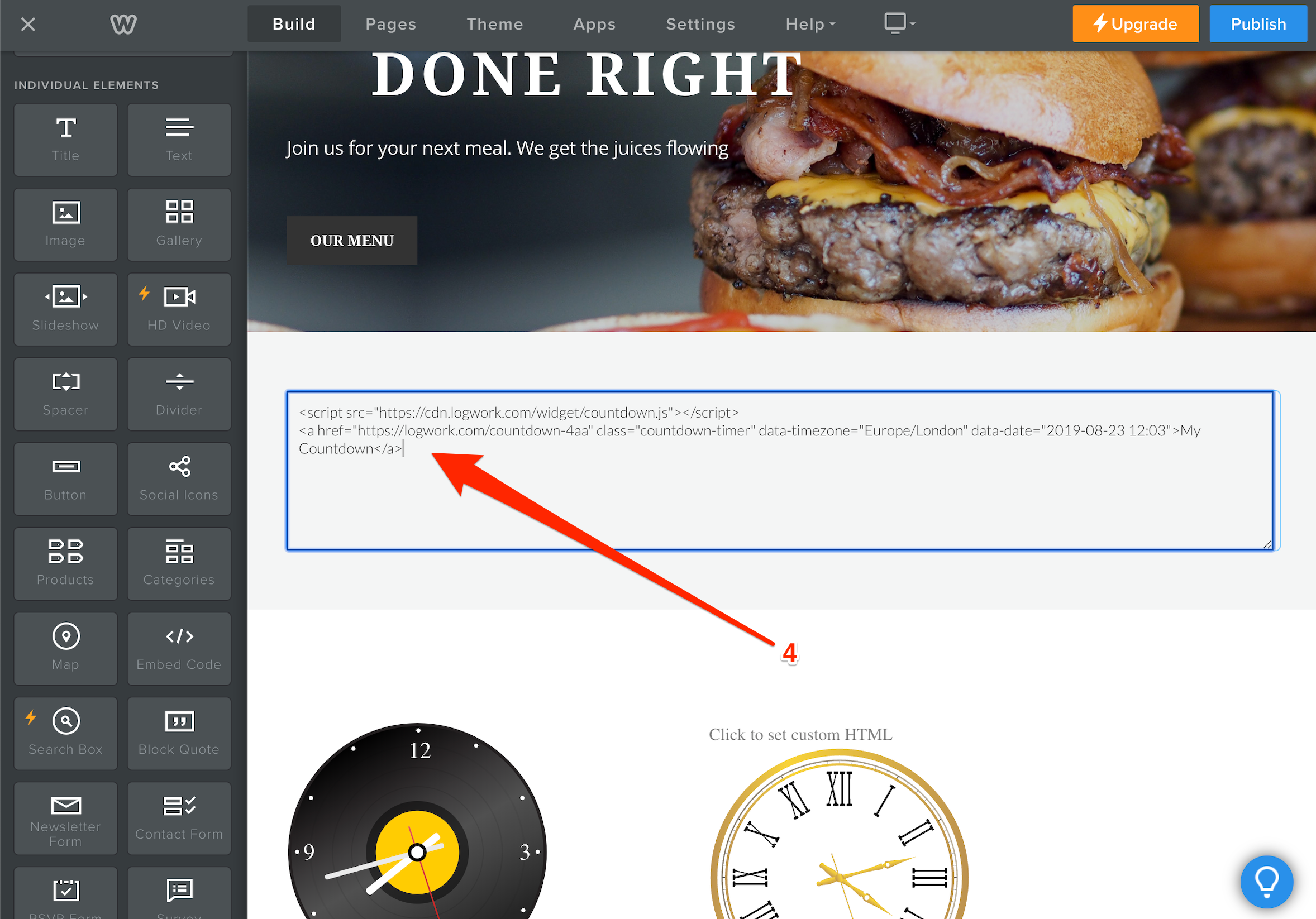
6. Reload the editor and observe how the countdown timer works.
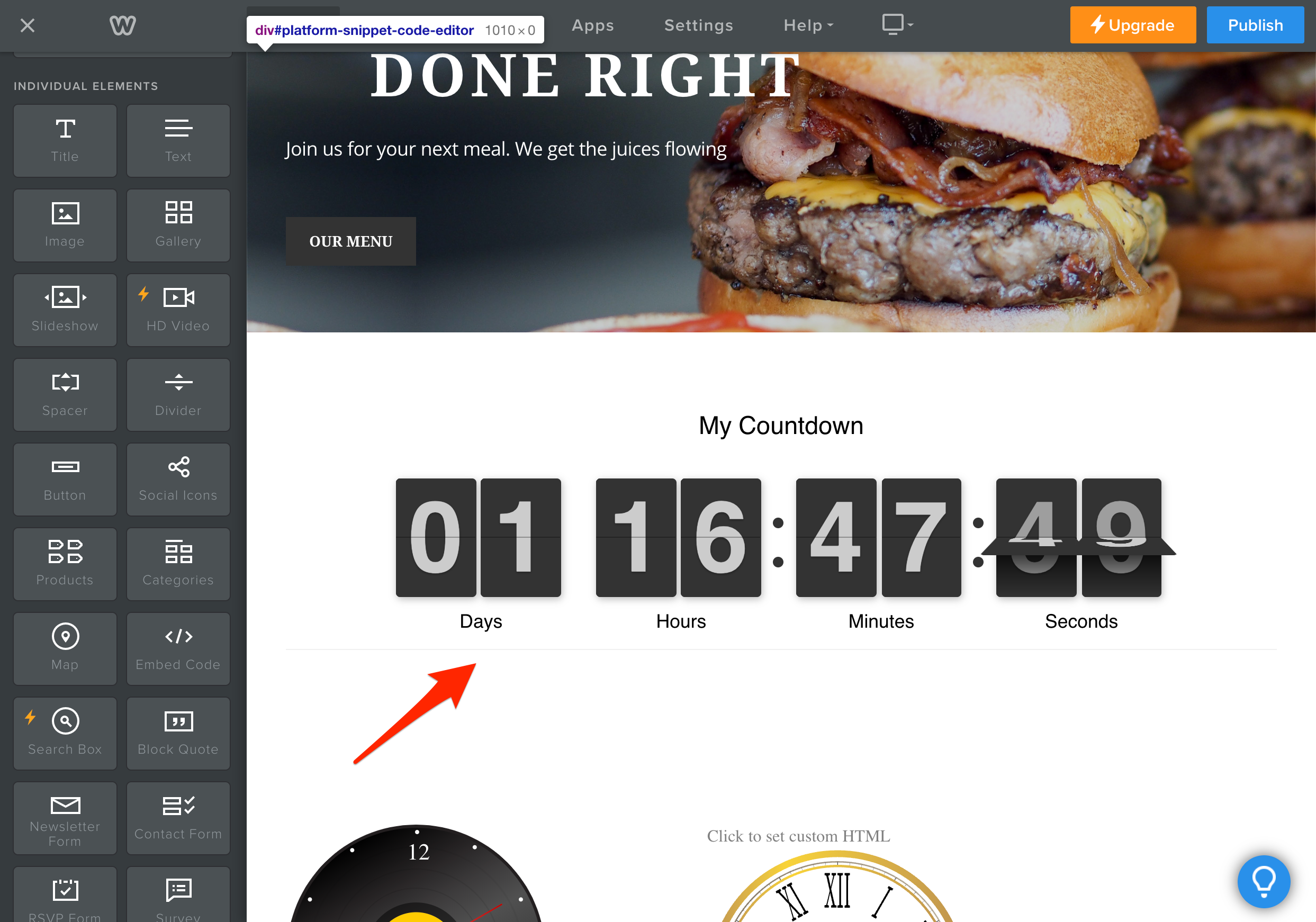
7. Publish your results!
NOTE Feel free to contact us in case you have any questions!