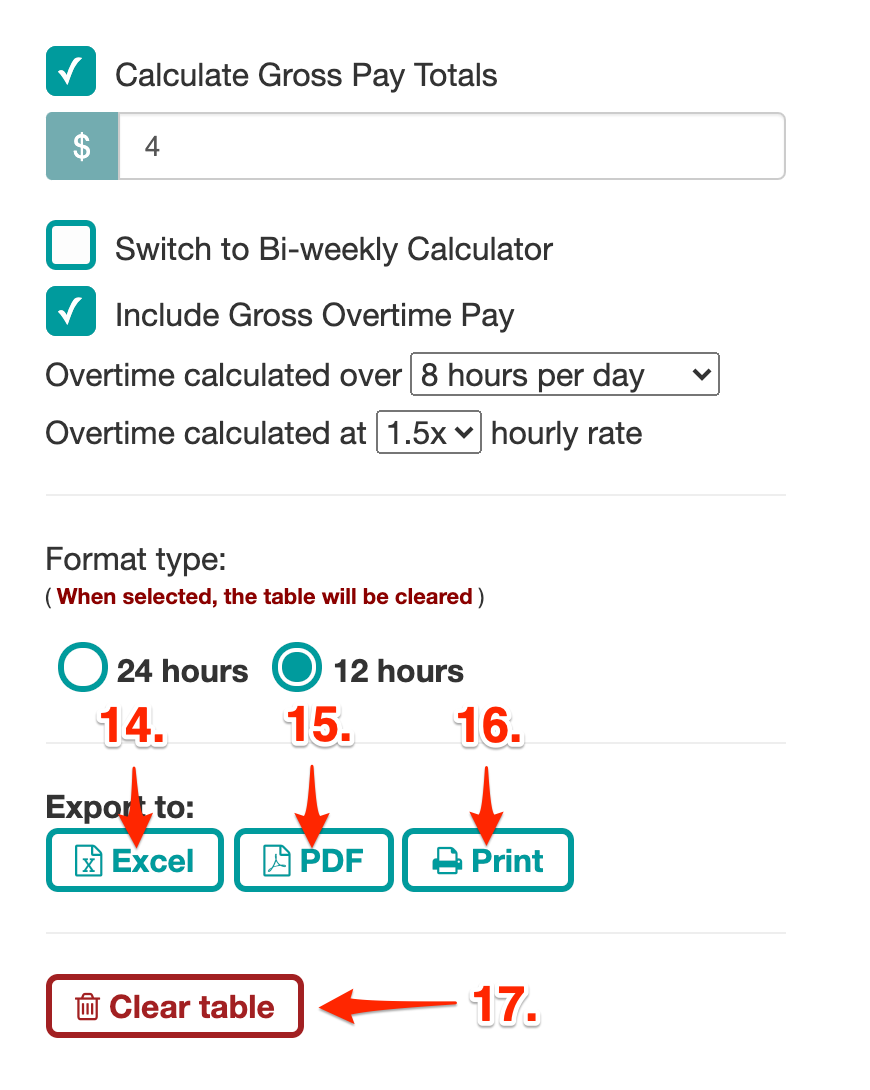How to use this free time card calculator?
This free time card calculator allows you to calculate the daily working time. It can help you calculate your daily working time, the overtime, and the total pay accurately and precisely. You can also set the break time to be taken into account. After calculating the working hours, the online timesheet calculator counts the gross pay for the hours worked. Let’s start analyzing how it works!
STEP 1
You can set the time format - 24 or 12 hours. However, make sure you do this prior to starting adding the time in the time card because if you modify the time format, the table will be cleared, and you will loss all the data.
You can set the time format - 24 or 12 hours. However, make sure you do this prior to starting adding the time in the time card because if you modify the time format, the table will be cleared, and you will loss all the data.
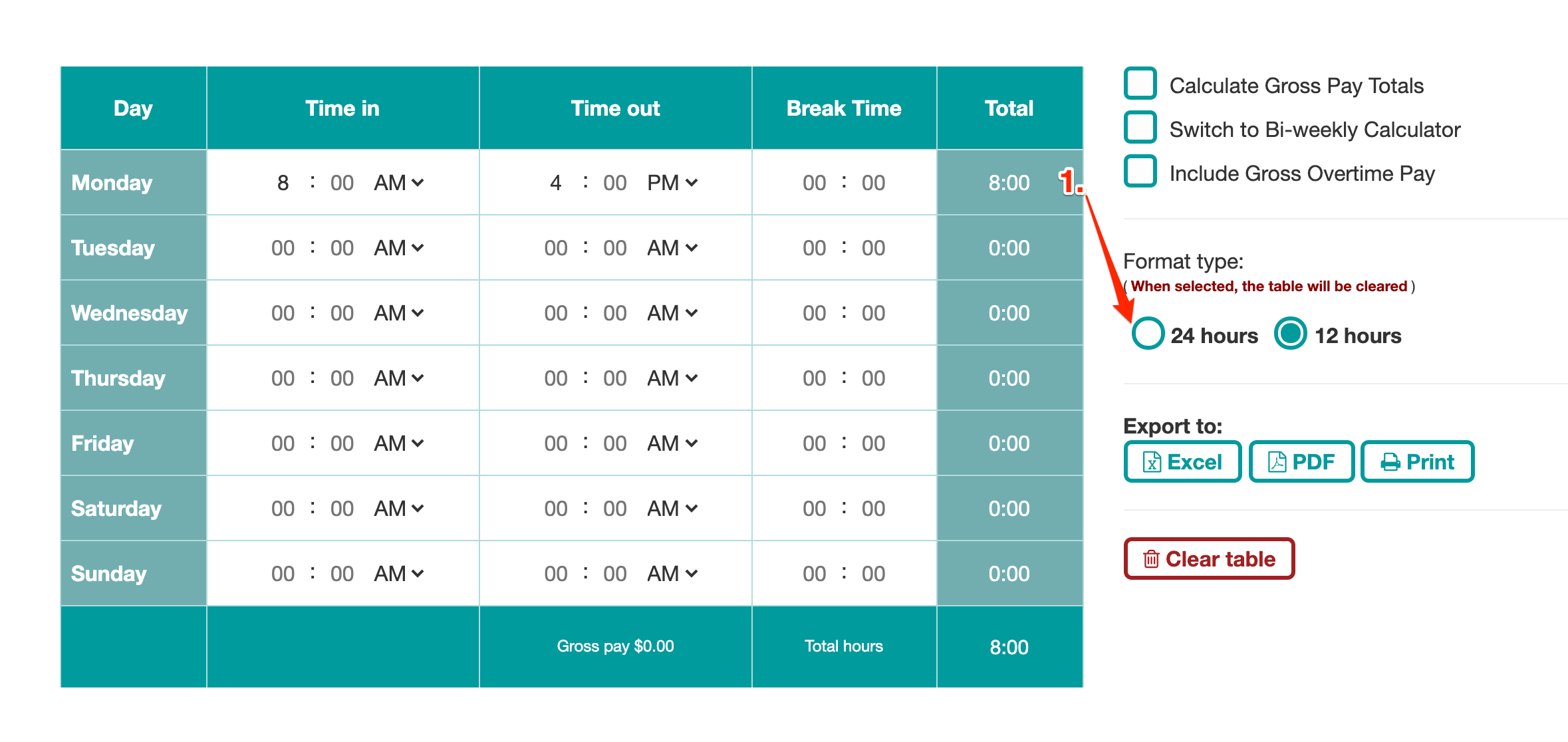
STEP 2
When you start using this free time card calculator, on the left side, you can see the days of the week. For each day, you begin working by filling in the Time in box, and adding the time in the Time out box when finishing the working day. This timesheet calculator excel automatically counts the Total time for that day.
When you start using this free time card calculator, on the left side, you can see the days of the week. For each day, you begin working by filling in the Time in box, and adding the time in the Time out box when finishing the working day. This timesheet calculator excel automatically counts the Total time for that day.
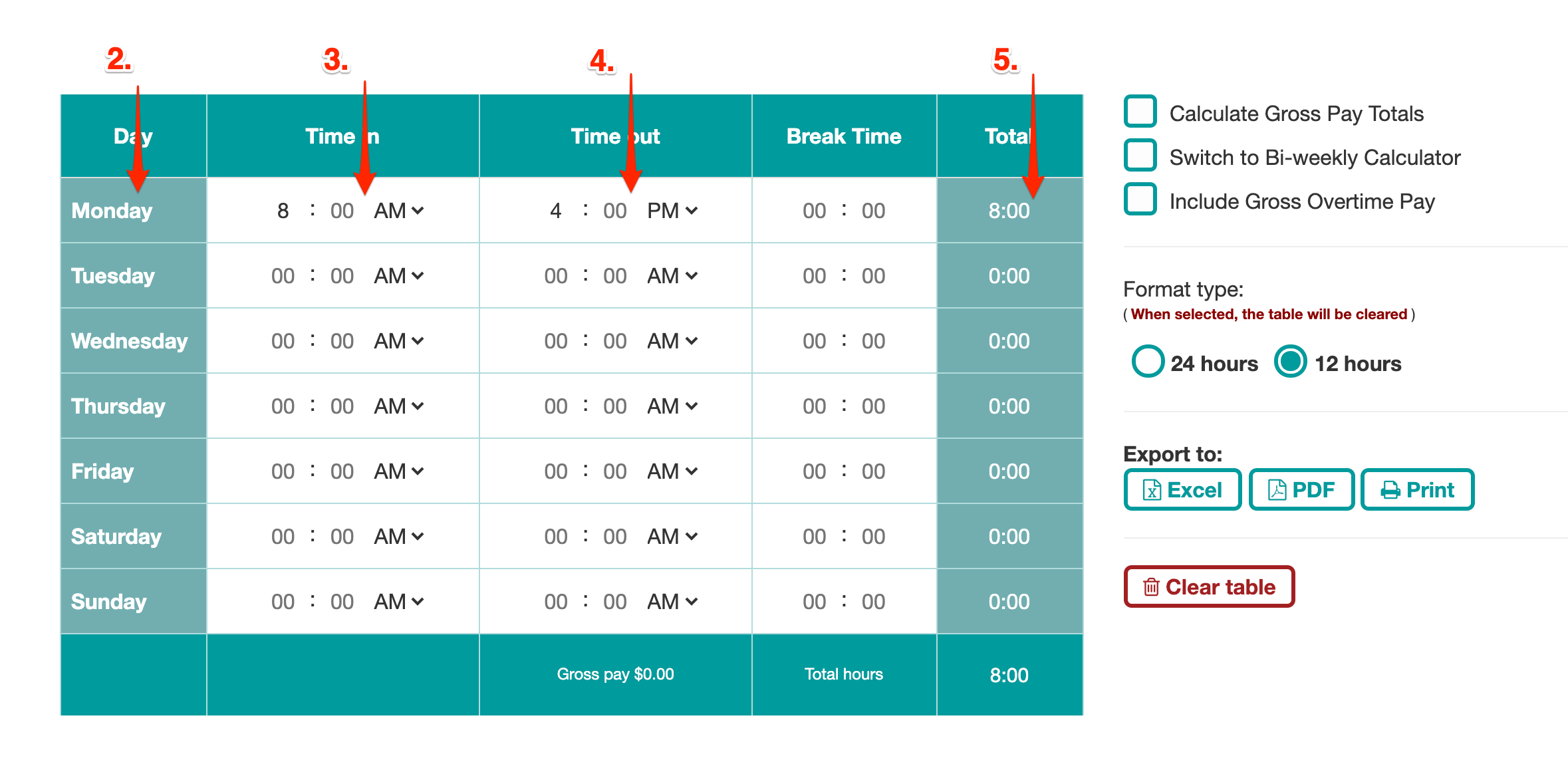
STEP 3
On the right side, you can tick Calculate Gross Pay Totals, and you will be able to indicate the rate per hour. This free timesheet calculator will display the Gross pay at the bottom of the table.
On the right side, you can tick Calculate Gross Pay Totals, and you will be able to indicate the rate per hour. This free timesheet calculator will display the Gross pay at the bottom of the table.
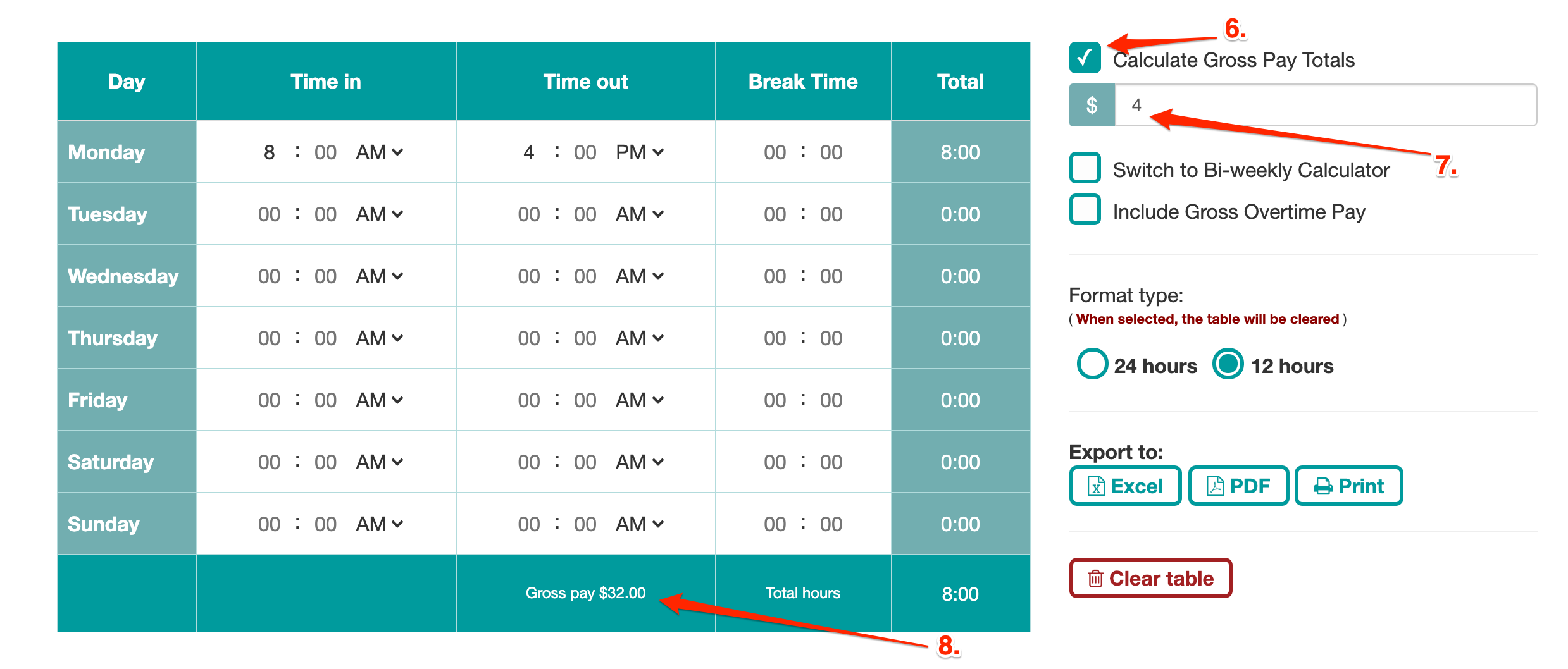
STEP 4
In case you need a free time card calculator with lunch break, this is an exceptional choice since it allows its users to add the Break Time, which is taken out from the Total time from a specific day.
In case you need a free time card calculator with lunch break, this is an exceptional choice since it allows its users to add the Break Time, which is taken out from the Total time from a specific day.
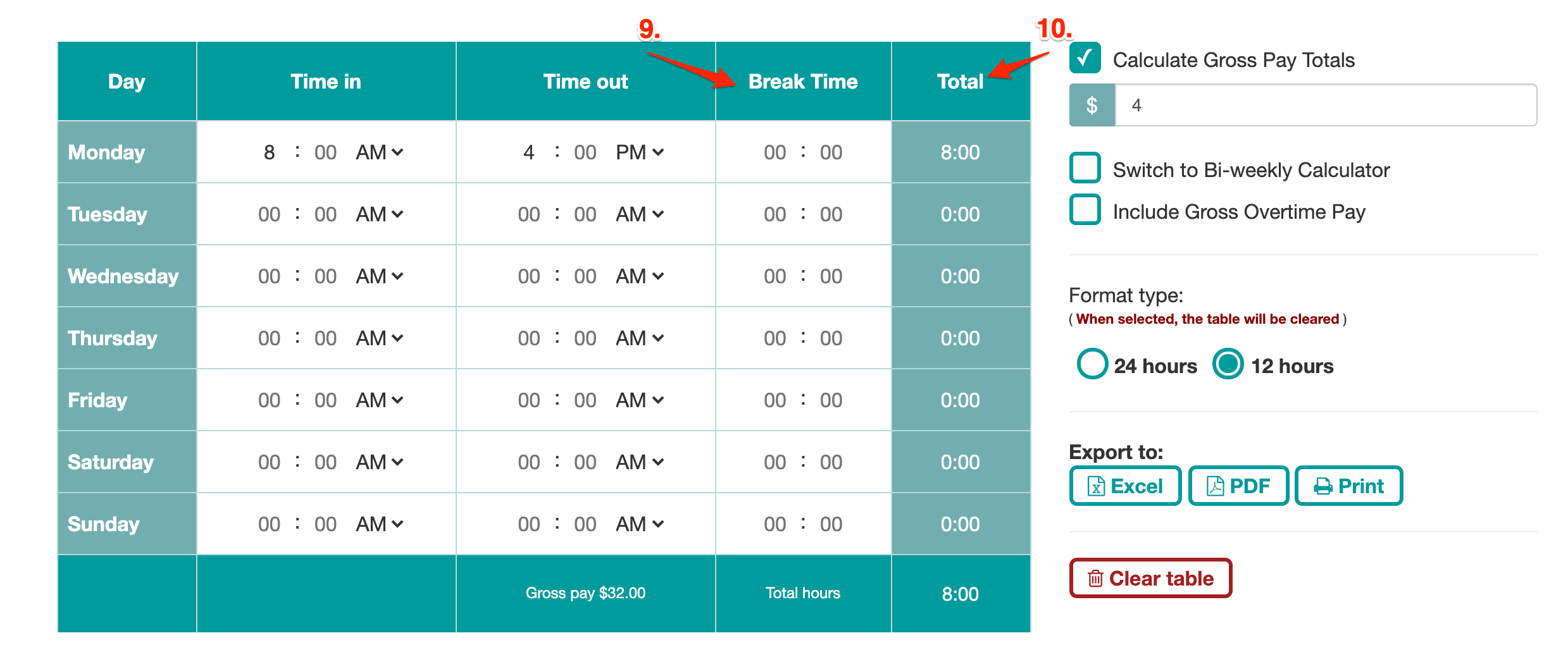
STEP 5
By switching to the biweekly time card calculator, it intuitively adds one week more to the calculator, improving users’ experience. It works the same as the weekly timesheet calculator, but it calculates everything for 2 weeks.
STEP 6
Another strong point is that this free online time card calculator can also help you calculate overtime pay by ticking Include Gross Overtime Pay. You can set to calculate the overtime over 8 hours per day or 40 hours per week. The hourly rate can also be selected - 1.5x or 2x.
By switching to the biweekly time card calculator, it intuitively adds one week more to the calculator, improving users’ experience. It works the same as the weekly timesheet calculator, but it calculates everything for 2 weeks.
STEP 6
Another strong point is that this free online time card calculator can also help you calculate overtime pay by ticking Include Gross Overtime Pay. You can set to calculate the overtime over 8 hours per day or 40 hours per week. The hourly rate can also be selected - 1.5x or 2x.
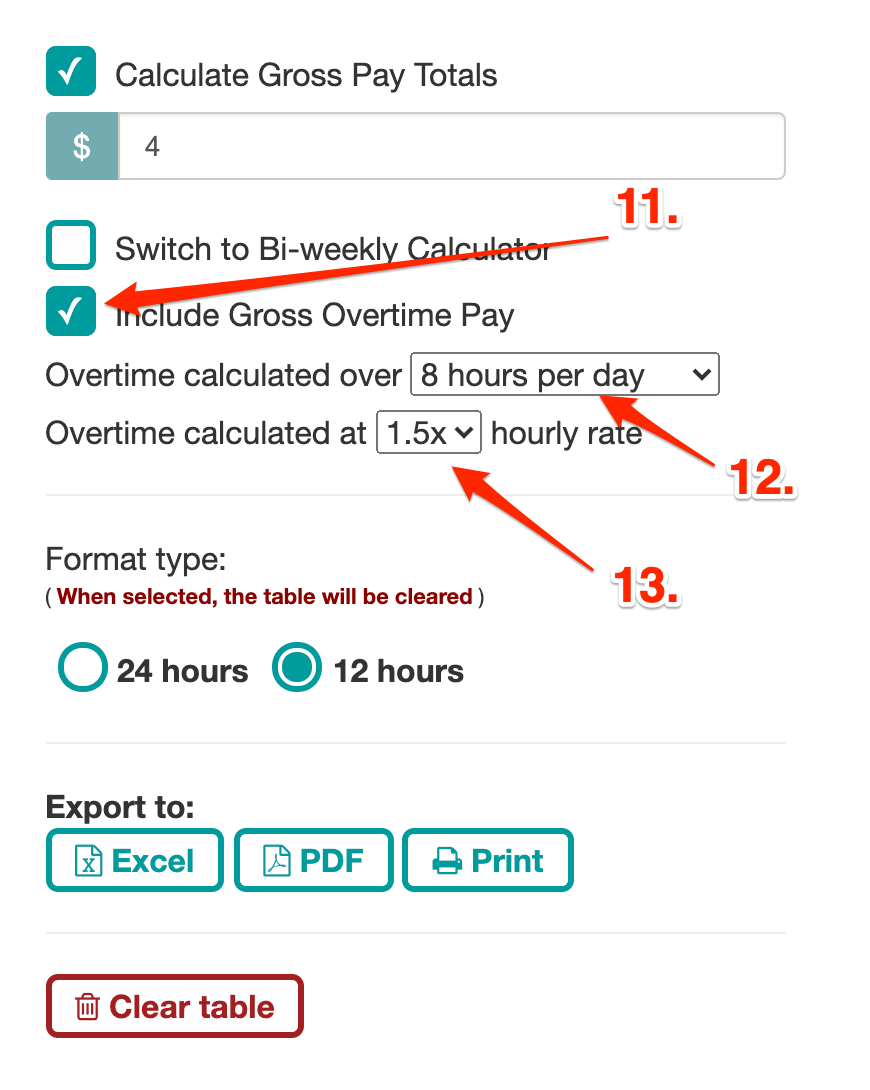
STEP 7
After filling in the this free customizable time card calculator, you can export it to Excel and PDF. Additionally, you can print it. If you want to start using a new time card calculator, click on the Clear table button.
STEP 8
Enjoy it! If you have a question, feel free to ask us! We are here to support you
After filling in the this free customizable time card calculator, you can export it to Excel and PDF. Additionally, you can print it. If you want to start using a new time card calculator, click on the Clear table button.
STEP 8
Enjoy it! If you have a question, feel free to ask us! We are here to support you