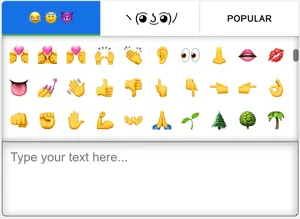Copy and paste the code mentioned above into the source code of your website:
Free HTML Clock Embed Widget for Website
In less than 5 minutes, you can add a free digital clock embed widget for websites or blogs that will show your local time
Why do you need it?
1. It helps your clients know your working hours and availability when you have customers in different regions and time zones.
2. Your prospects know exactly when they can get in touch with you.
3. When you manage a remote team, adding the clock widget helps you keep track of everything. So, they know when it is the time to meet online, communicate, or solve issues.
Why is this free digital clock widget your first choice?
1. Our clock widget is very fast, having an exceptional loading time.
2. It is completely free, without any hidden fees.
3. There is an unlimited number of time widgets you can set.
4. Being mobile-friendly, your website or blog can display the LogWork clock widget even on the mobile version for iOS or Android.
Why choose us?
1. You will not be disturbed by any ads when using our clock widget. Enjoy it!
2. It is very fast and intuitive. So, you will not waste any precious second of your time waiting for it.
3. You can choose 1 of 5 digital clock themes of your clock widget and customize it as you wish. You can also select the language of your clock and add any text to it.
4. You can take advantage of our free tools - countdown timer, blog templates, and blog posts because we want you to deliver quality and a good feeling.
5. There are unlimited views for our free tools.
6. This clock widget can be embedded on any website. Thus, you don’t have to worry about their compatibility because we take into account any detail.
7. We guarantee 100% uptime. Don’t worry about the tools availability since their single goal is to work for you at any time!
Frequently asked questions
1. Is it possible to add several clocks widgets on websites?
Yes, you can add an unlimited number of time widgets to your website. You can also place multiple clocks on a single page.
2. Is it possible to change the clock code?
We do not allow the changes to be made to the clock code since it may not work properly, and it may impact the proper functioning of your website.
{b}3. Does the clock widget follow the daylight saving time?{b}
Of course, it does. The clock is designed to follow all the time zones and the Daylight Saving Time (DST).
Free embed widgets for your website or blog
Create a free digital clock widget for your website
5x Digital clock themes
100% FREE! no ADS! embed on any website!
Create a digital clock widget
Time in Tokyo, Japan
100% FREE! no ADS! embed on any website!
Create a digital clock widget
Time in Tokyo, Japan
Create a countdown timer embed widget for your website
5x Countdown clock themes
100% FREE! no ADS! embed on any website!
Create my own countdown
Free HTML Countdown Timer Embed Widget
100% FREE! no ADS! embed on any website!
Create my own countdown
Free HTML Countdown Timer Embed Widget
Create a free analog clock widget for your website
70+ Analog clock styles!
100% FREE! no ADS! embed on any website!
Create a analog clock widget
Current Time in Palo Alto, California Sydney, New South Wales Australia Your Custom Name Widget
100% FREE! no ADS! embed on any website!
Create a analog clock widget
Current Time in Palo Alto, California Sydney, New South Wales Australia Your Custom Name Widget
Create a currency converter embed calculator
154x currencies
2x calculator styles
100% FREE! no ADS! embed on any website!
Currency converter embed
2x calculator styles
100% FREE! no ADS! embed on any website!
Currency converter embed