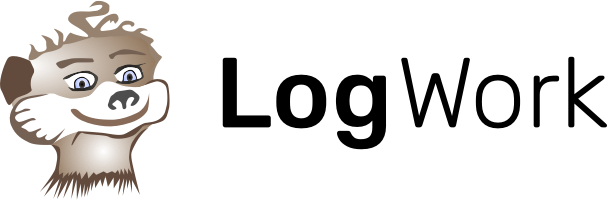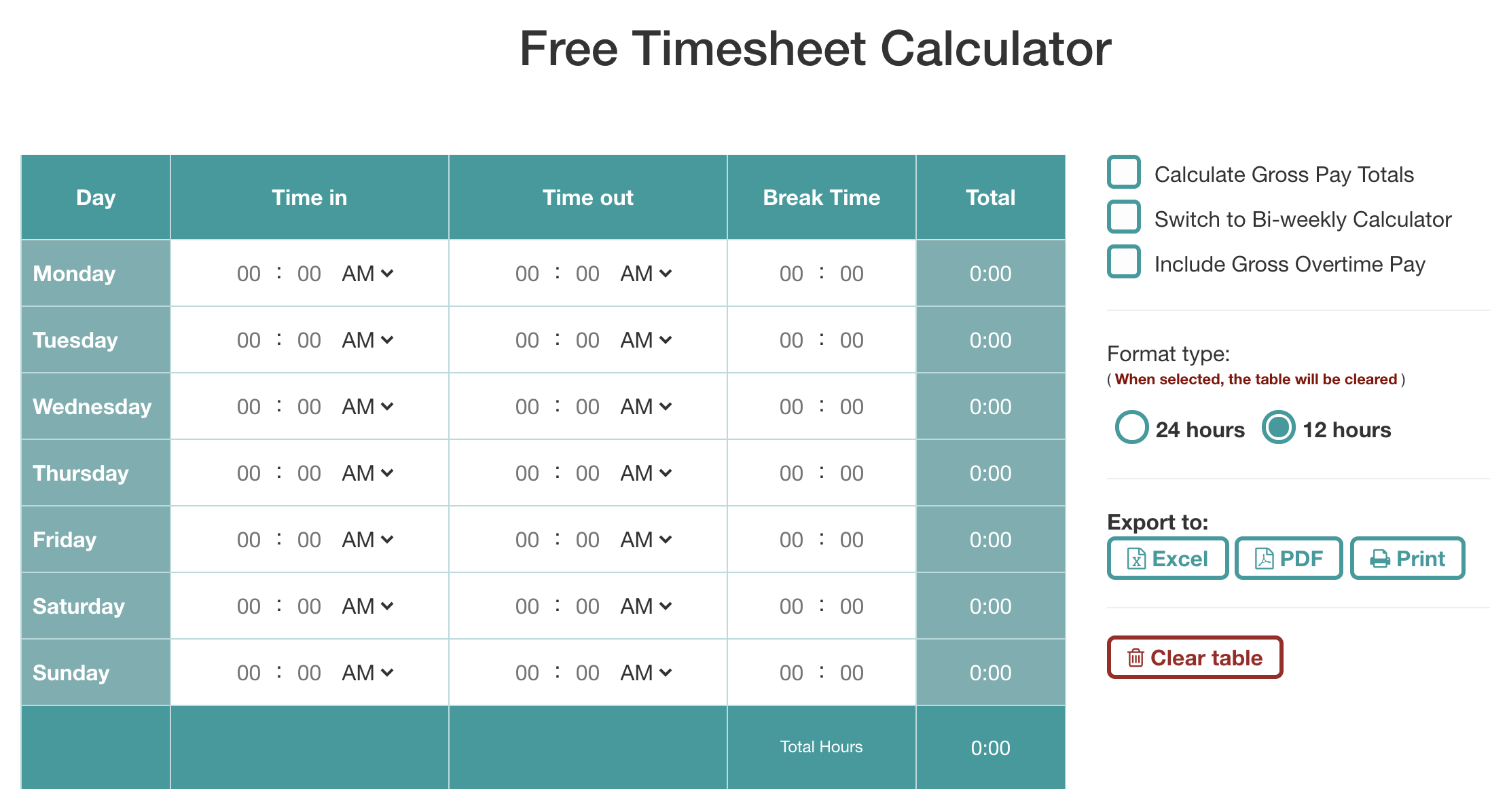
When it comes to calculating the employee’s working hours, managers and business owners may encounter difficulties. It is significant to calculate the total pay correctly, fairly, and accurately. Using our free timesheet calculator, you will get a lot of advantages. Some of the benefits are the following ones:
- due to automatic calculations, you can avoid errors when calculating the payroll;
- easy and fast export to PDF or Excel;
- for accounting management, you can print the time cards and save them in paper form, etc.
For this reason, LogWork has decided to provide you with comprehensive free weekly and bi-weekly time card calculators. Being powerful and accurate, they will definitely ease your work. These intuitive timesheets can be easily exported to PDF or Excel. Moreover, our free time clock allows you to easily print the time cards.
You can choose which one suits your business better: weekly or bi-weekly timesheet calculator. Try them ASAP!
1. Weekly Timesheet Calculator
Our weekly timesheet calculator calculates the total working hours and wages. Employees should fill in two cells Time in and Time out when they start and finish their work. When there is a time break, the calculator automatically cuts down the time spent on breaks. Thus, it can reduce the amount of worked time per day. The daily hours worked can be viewed at the last right-side table column named Total.
Moreover, the user can select the Format type of the table, the one with 24 or 12 hours. However, after filling in the table, keep in mind that if you switch to another table format, all the data will be removed.
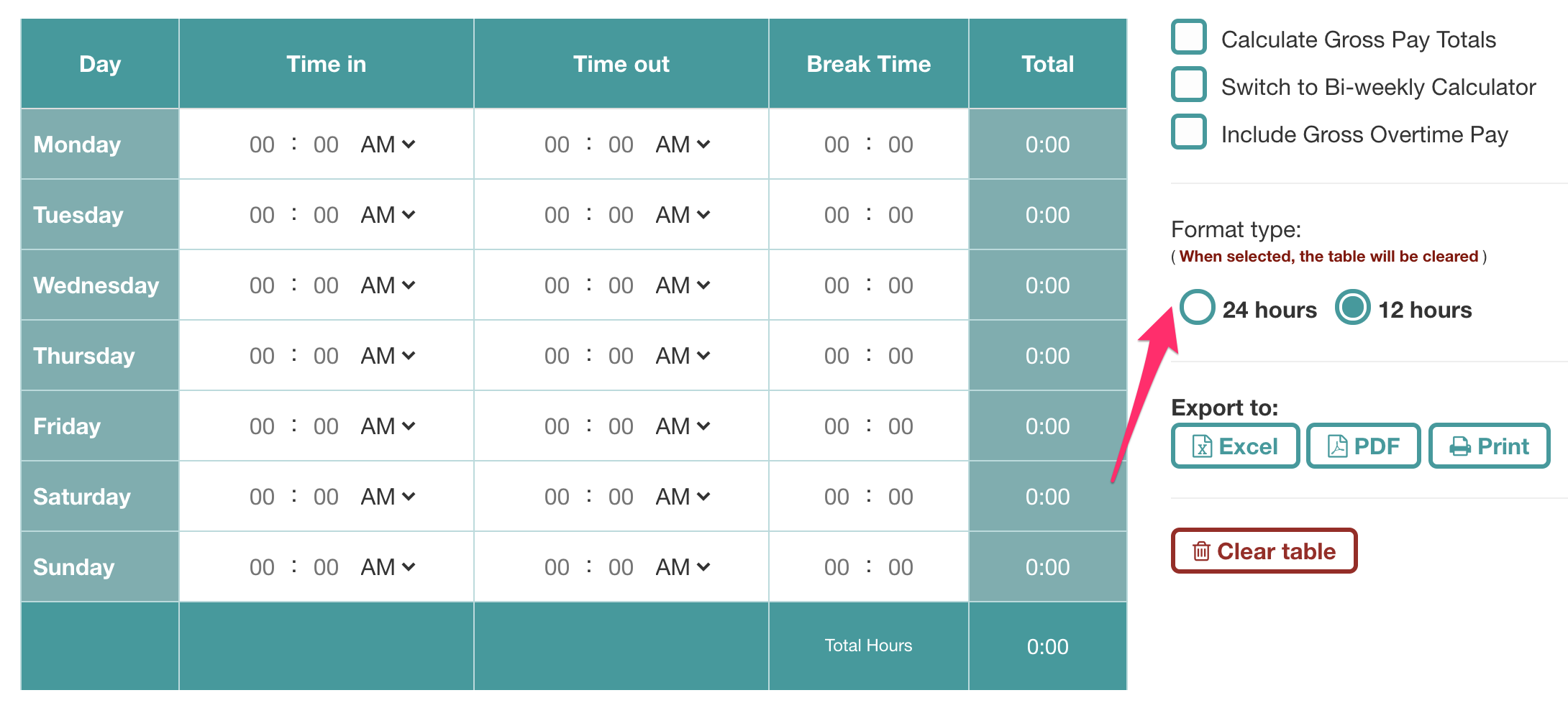
At the right-side top corner, you can see the cell called Calculate Gross Pay Totals. Below, you can fill in the rate per hour. In such a way, the calculator will count the amount of money earned in the cell called Gross pay. You can also view the total number of hours worked per week in the cell entitled Total hours.
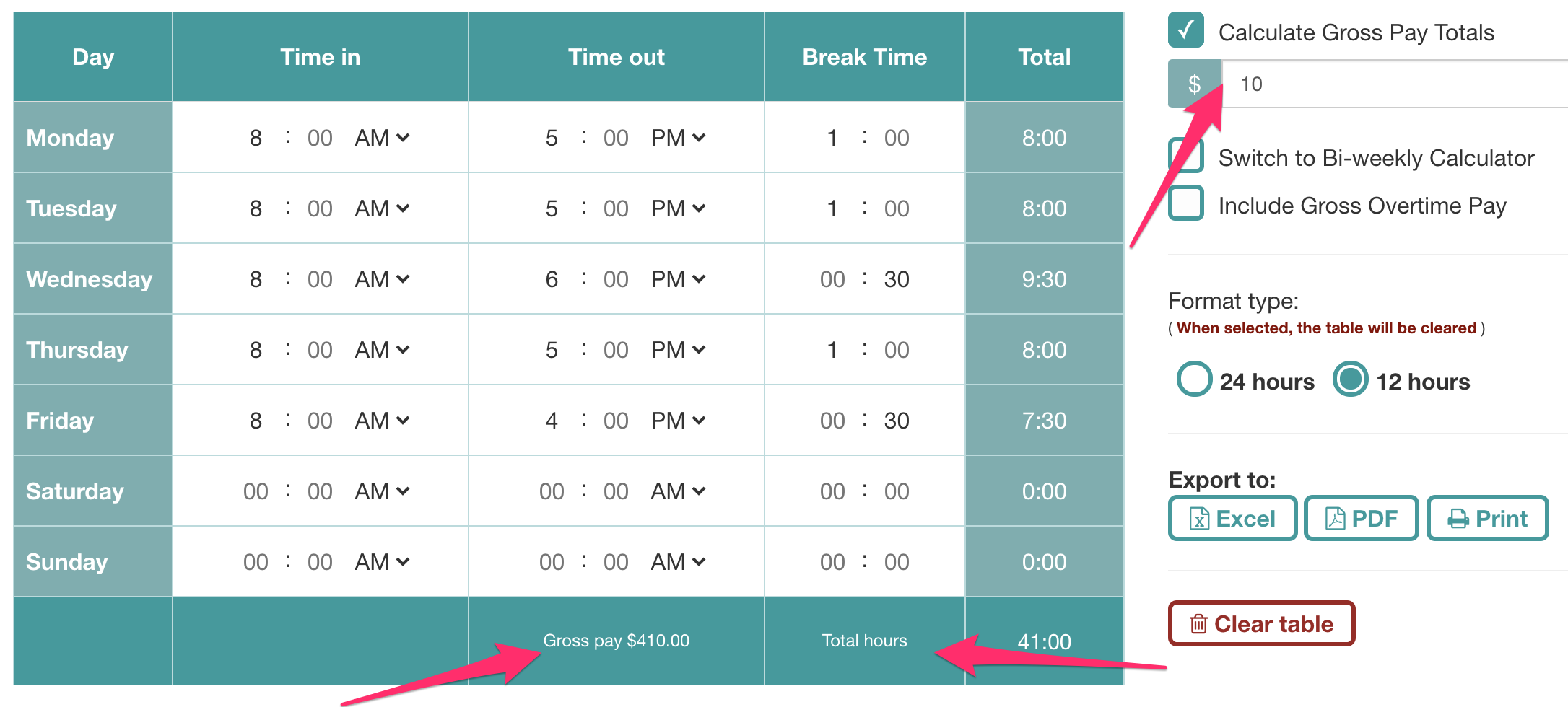
If you add a tick to the line Include Gross Overtime Pay, the calculator automatically will count the overtime pay, displayed in the bottom cell of the third column. Overtime can be calculated over 8 hours per day or 40 hours per week. It can be calculated at a 1.5x or 2x hourly rate.
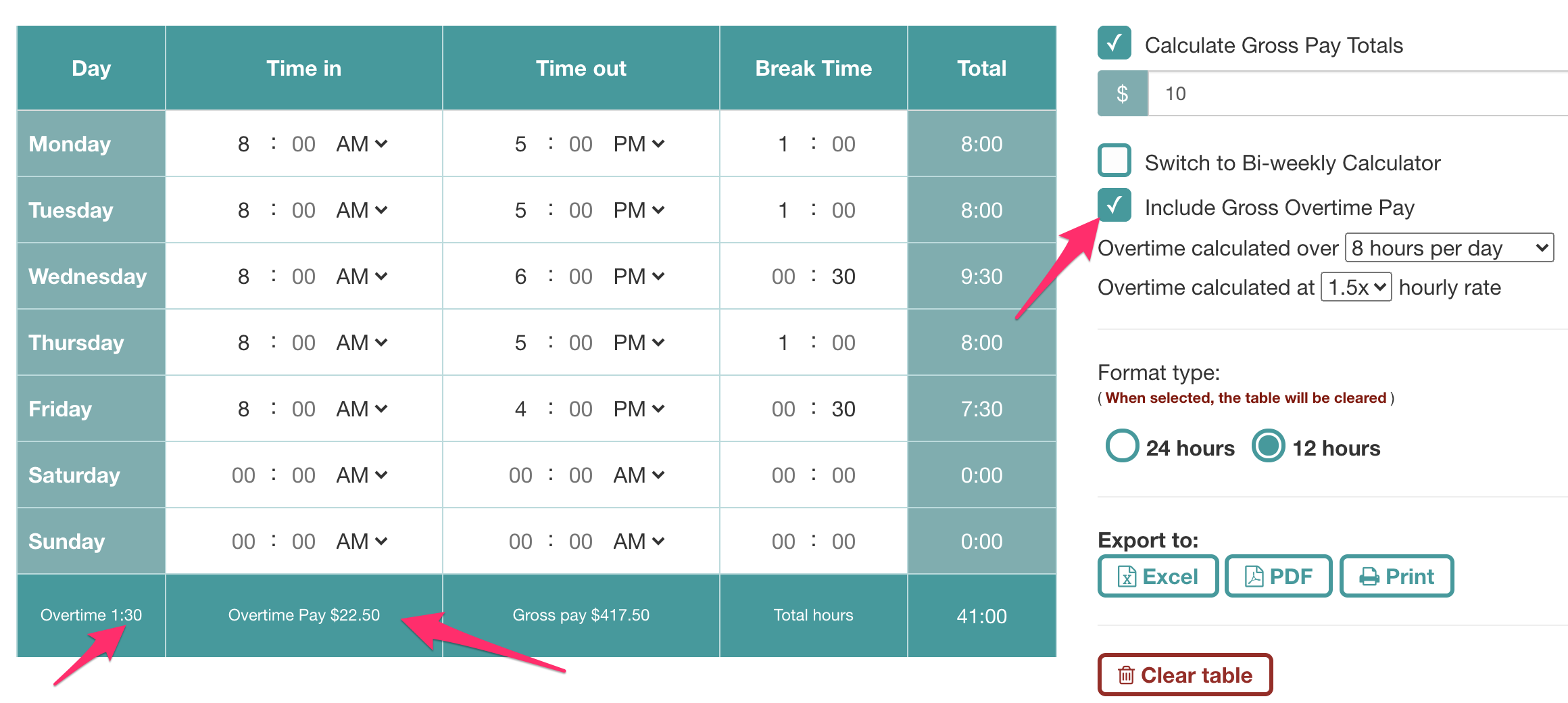
2. Bi-weekly Timesheet Calculator
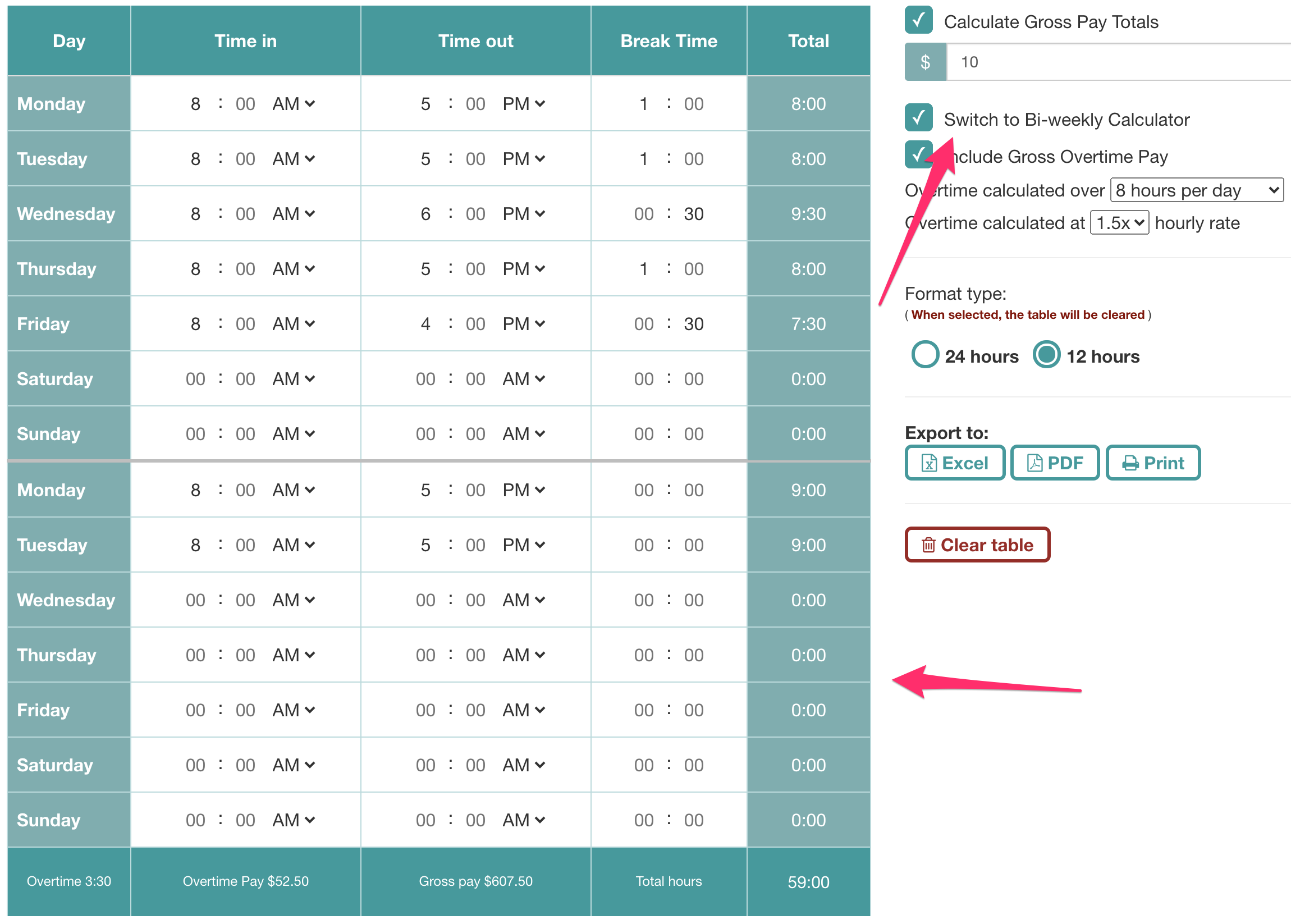
With a single click of the button, you can switch to our bi-weekly timesheet. LogWork time card calculator will count the entire amount of time worked for 2 weeks. Thus, the calculation principle is the same for both weekly and bi-weekly timesheets.
3. Special Features of LogWork Free Timesheet Calculator
After filling in the data for a week or two, you have the template fulfilled. At that moment, you can export the timesheet to PDF or Excel. If it is necessary, you can save them in paper form by printing.
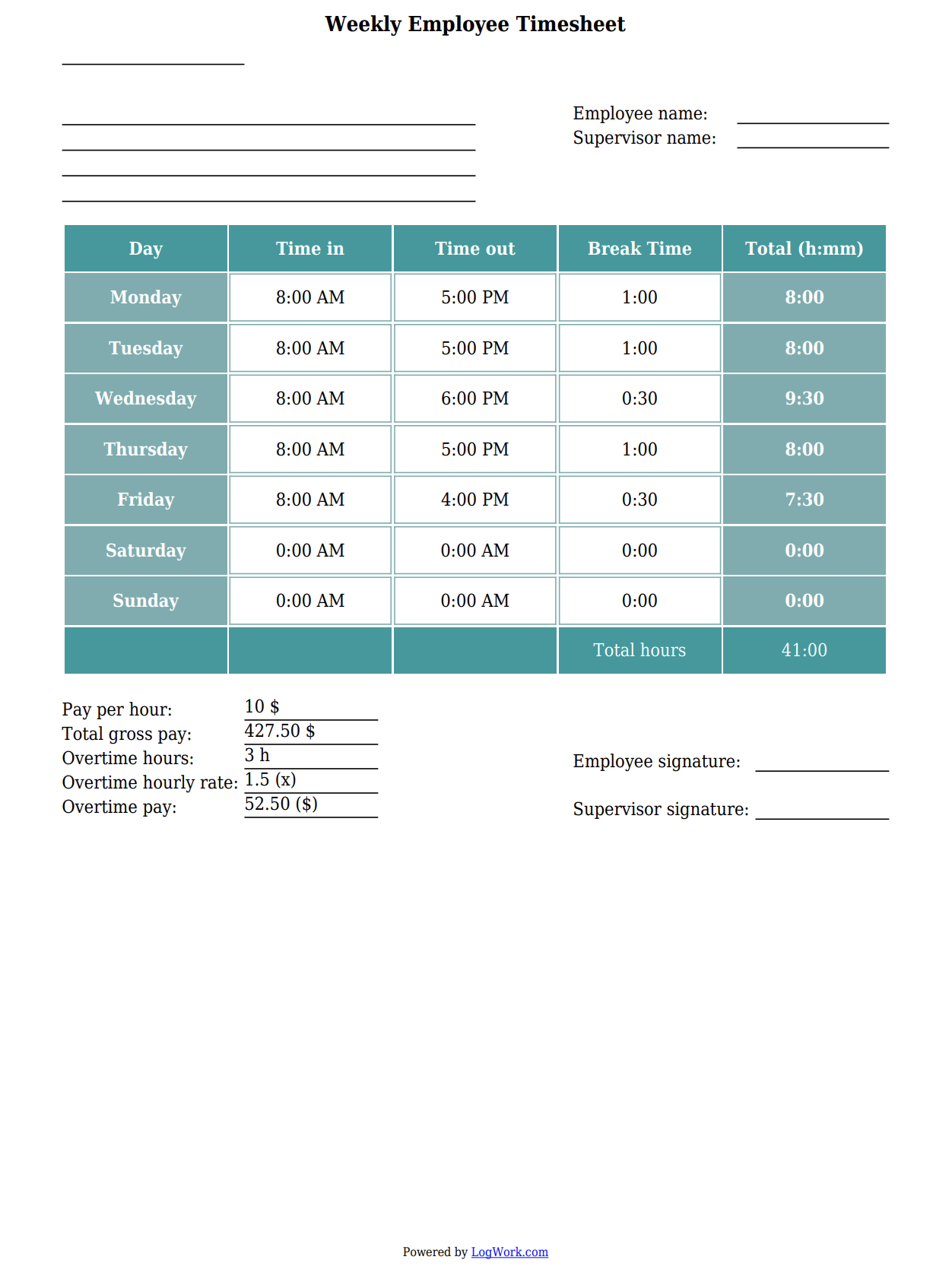
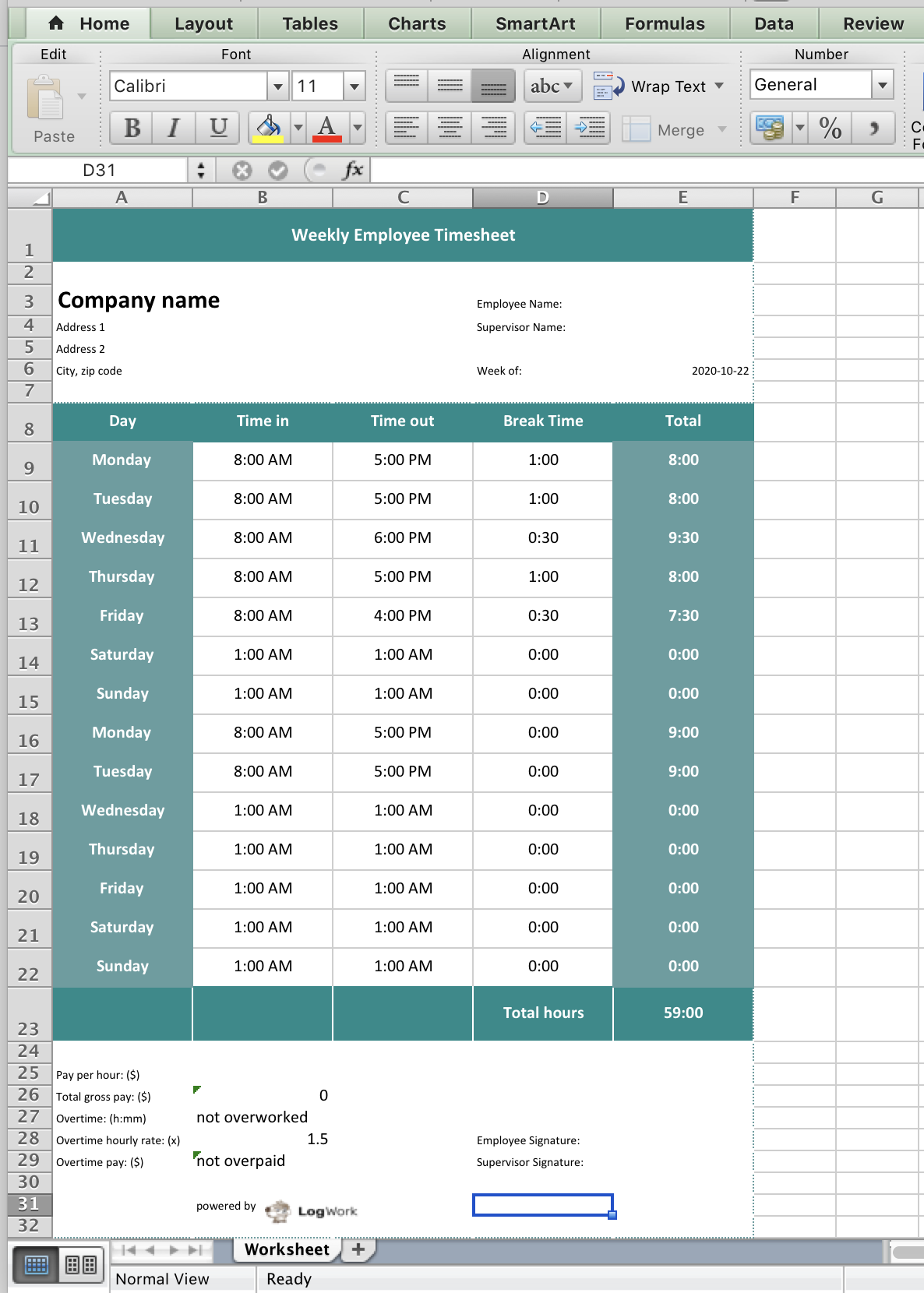
You can click on the Clear table button to remove all the data inserted. In such a way, you will be able to design a new timesheet and add new values.