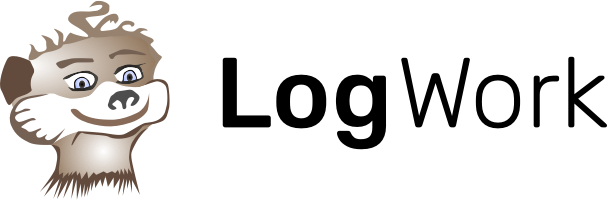Due to the process of globalization and to various marketing strategies that do work remotely, companies and businesses are in need of team collaboration tools and specific collaboration apps.
They ensure the fact that each team member will get online access to different updates. They are expected to be able to interfere with any changes at any moment.
The main focus of the collaboration tools for businesses is to manage the activities and incentives of everybody, either of an office employee or of a remote/freelance worker.
In this blog post, you will get acquainted with the best collaboration tools. Besides those ones that require payment, we’ve listed free online collaboration tools, too.
Collabtive
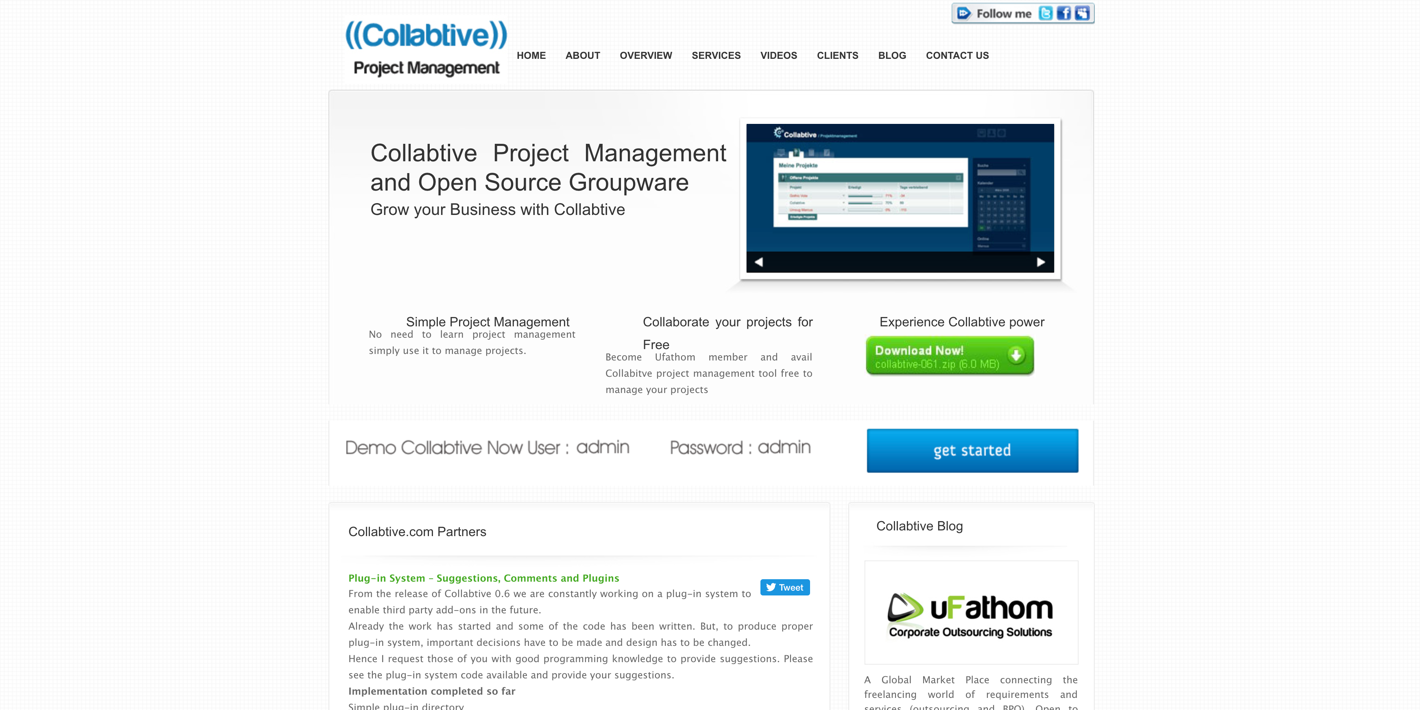
The collaborative tool Collabtive is extremely useful for small and medium corporations being free and Internet-based. The tool presents the following options: tracking the working time, synchronization of the calendars, changes, download of the reports, etc.
Slack
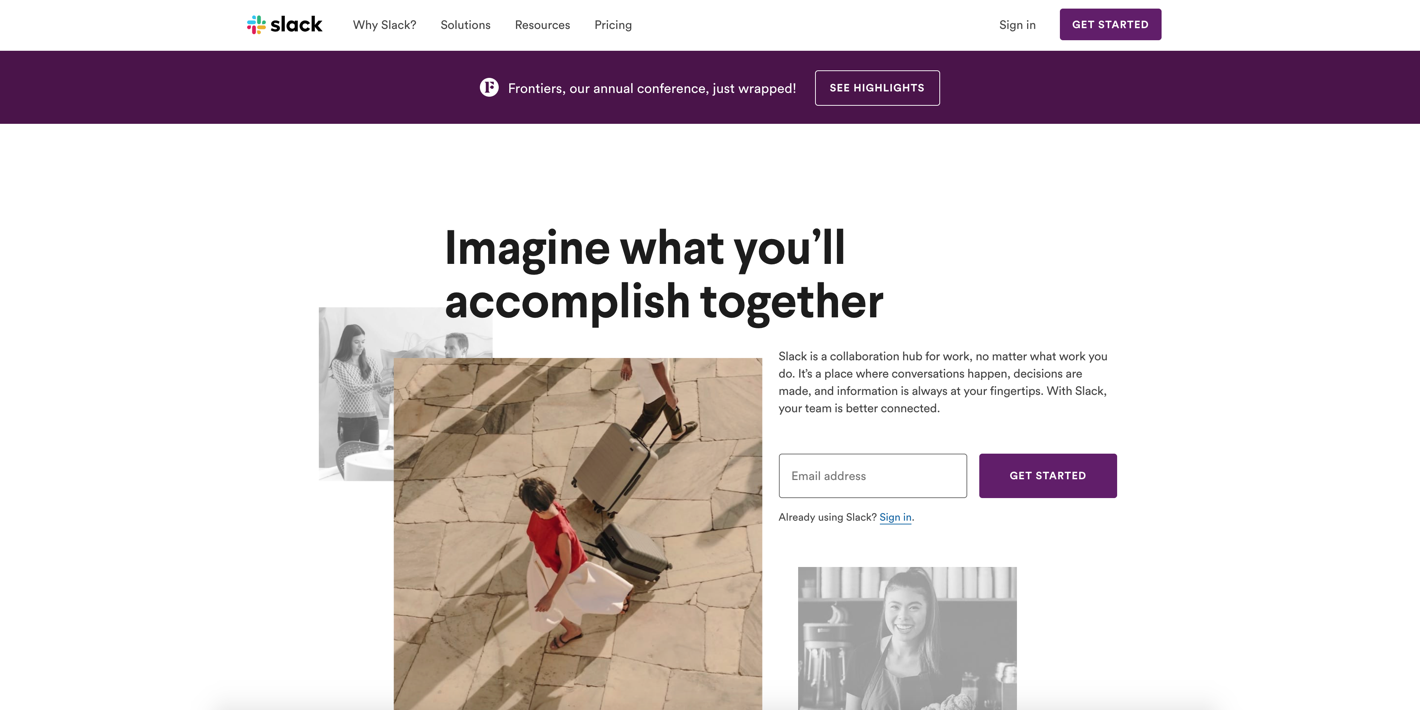
Slack offers the opportunity to stay tuned, to communicate online with your crew. Thus, it is helpful for remote management.
Trello
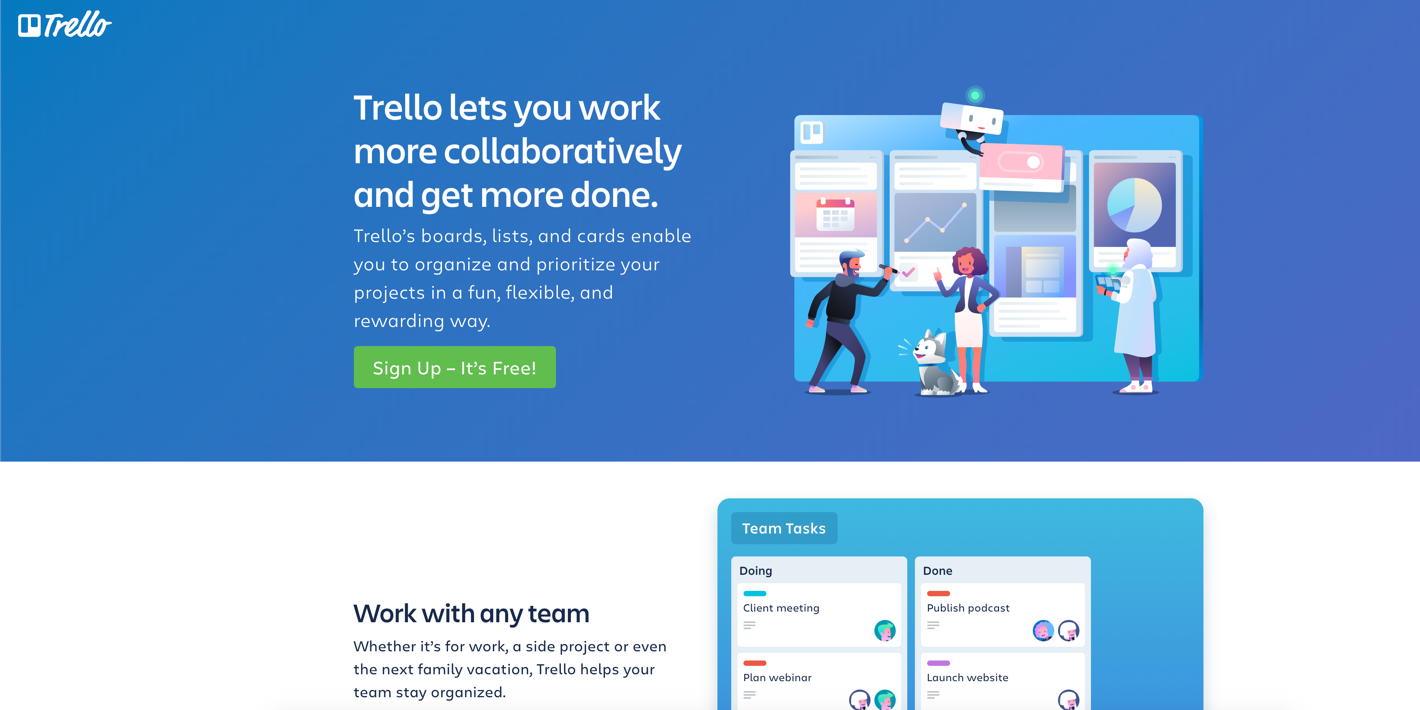
Based on an interface composed of cards, Trello offers the possibility to organize pieces of text, content, photos, to arrange the procedure of your projects. Moreover, this online collaboration tool is free.
Yammer
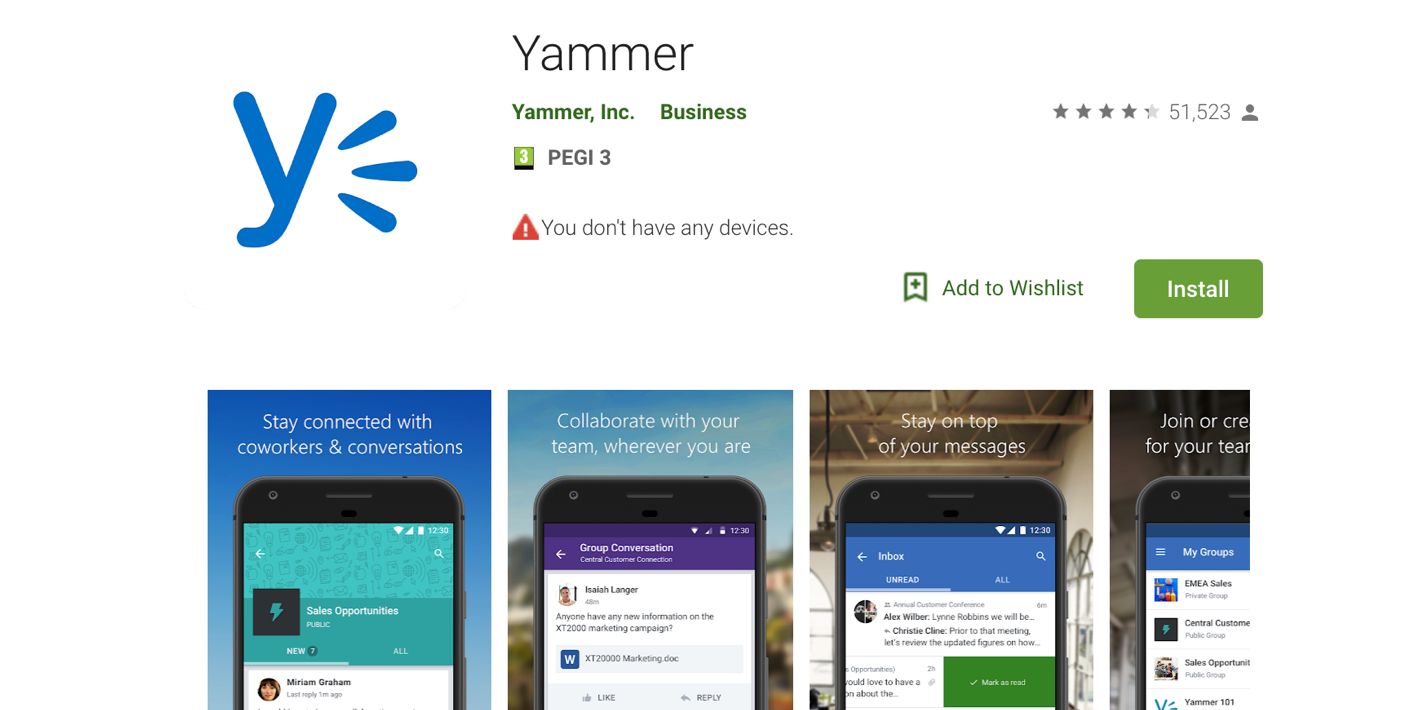
Yammer is known as a collaboration platform which offers the chance to speak to your colleagues, to share files, and collaborate with them individually. It’s available both for mobile and desktop.
Mural
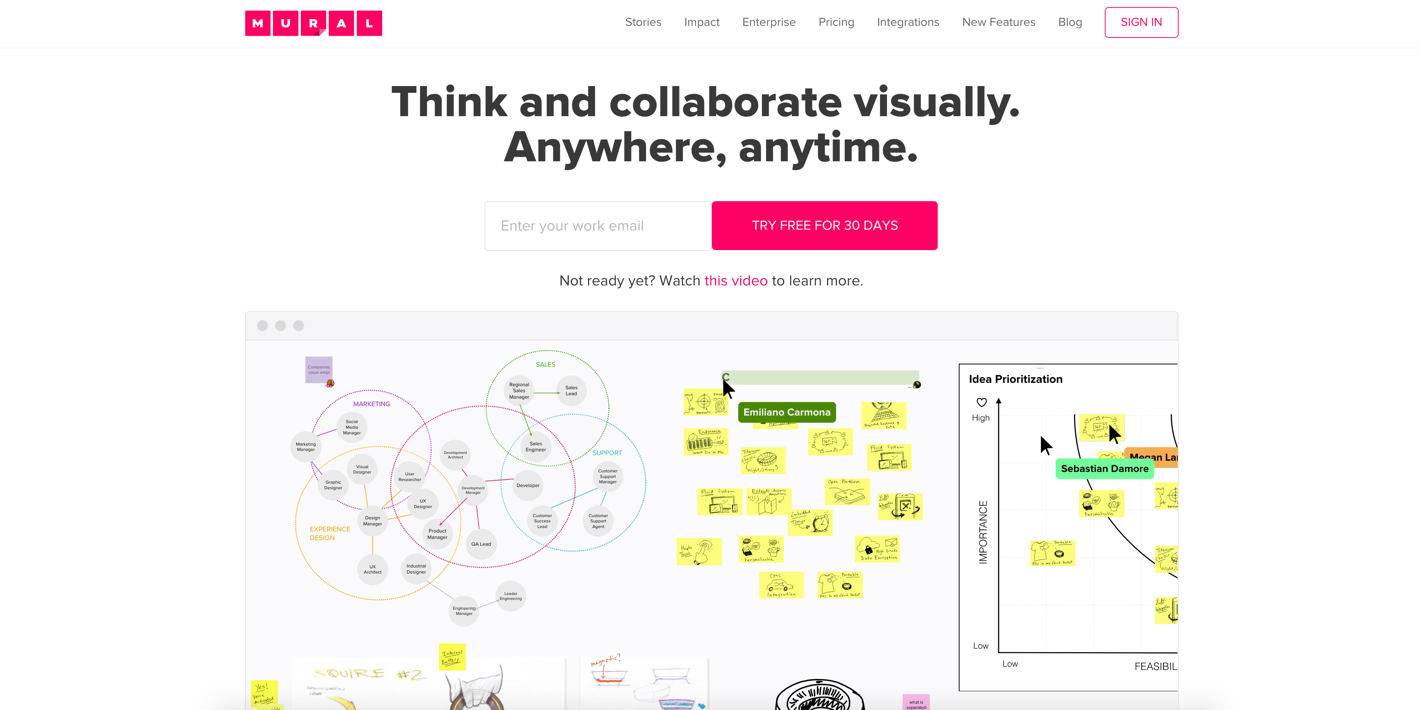
Among the given examples of online collaboration tools, we cannot neglect to mention Mural. It is famous for its creativity being open to files sharing, docs, etc. Thus, Mural supports your team to brainstorm, to inspire each other.
Dropbox
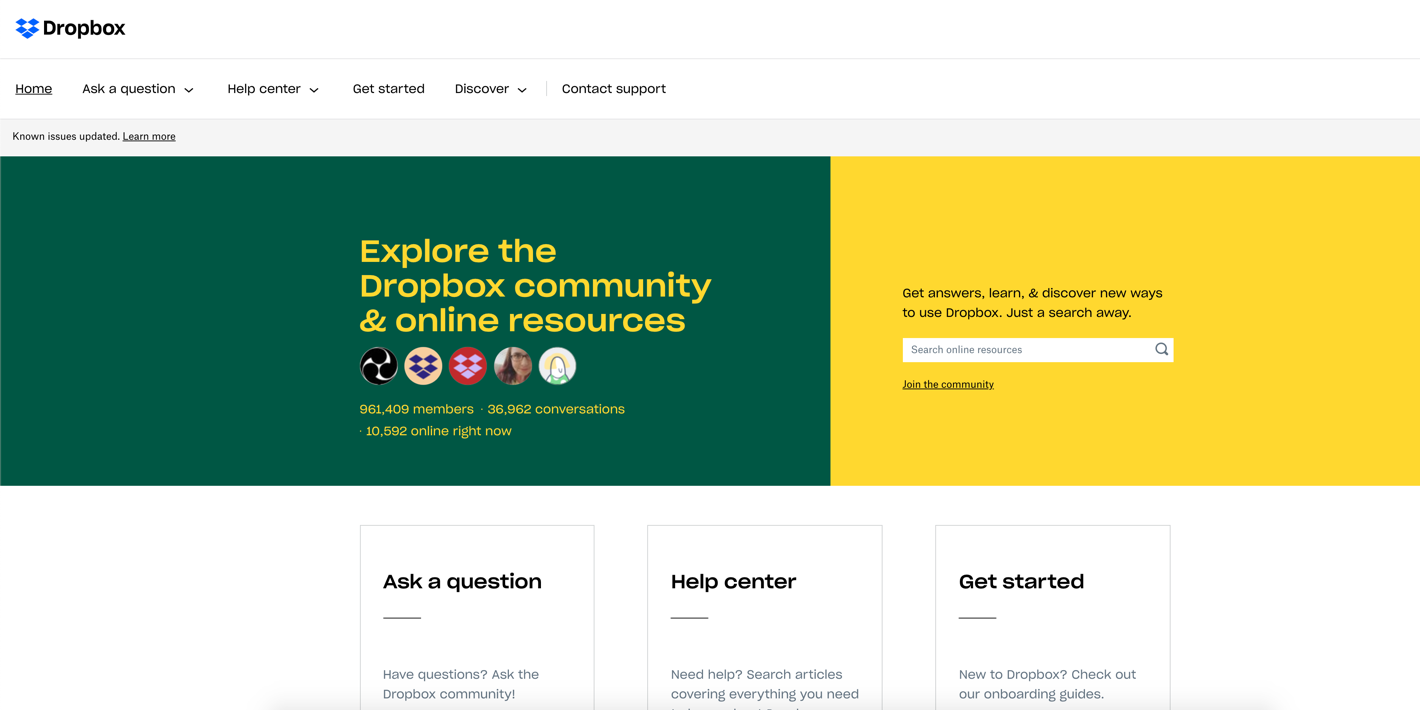
There are several document collaboration tools that work with the drag-and-drop technique. One of them is Dropbox. It is acknowledged that it is used worldwide by many companies.
Google collaboration tools (Drive, Docs, Hangouts)
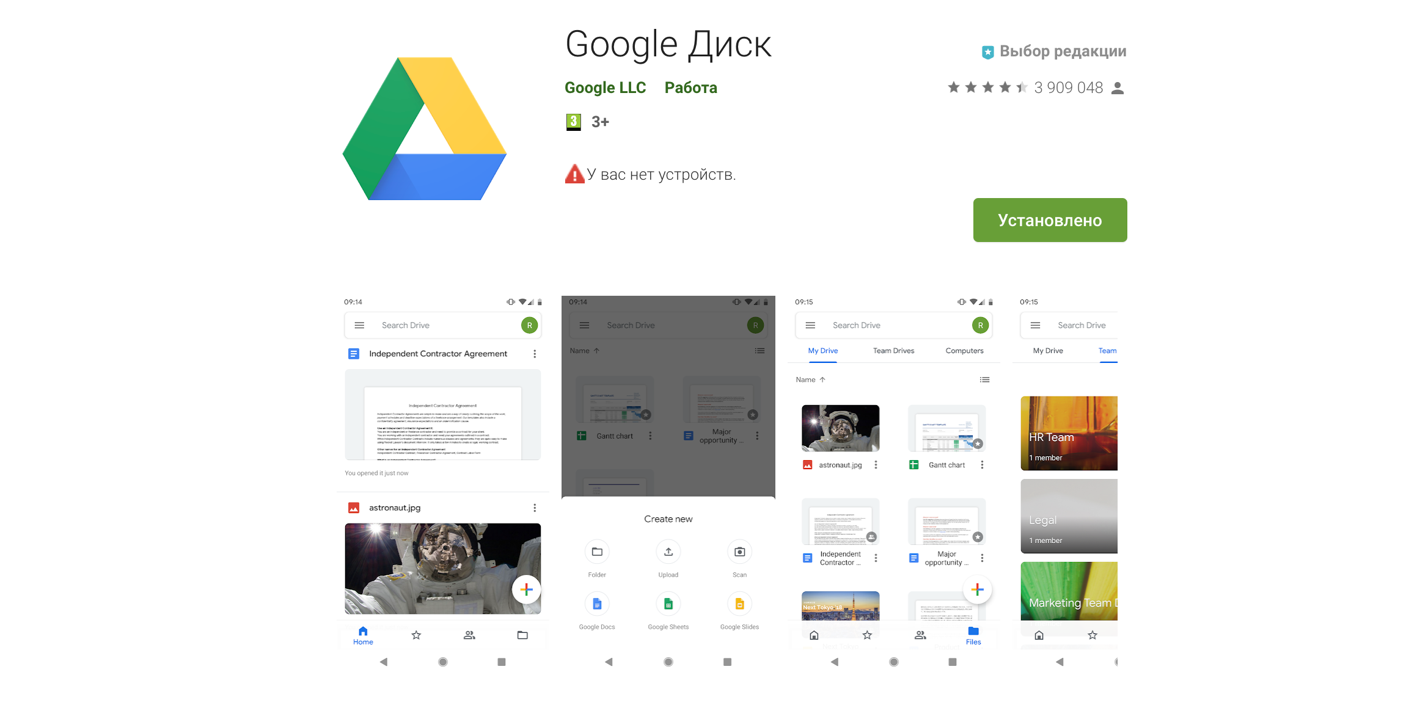
Mostly, Google reacted to Microsoft collaboration tools. Consequently, they came out with project management collaboration tools such as Drive, Docs, Hangouts which are effective in terms of storage capacity, editing documents in real-time, or calling your employees to a conference.
Zoho Projects
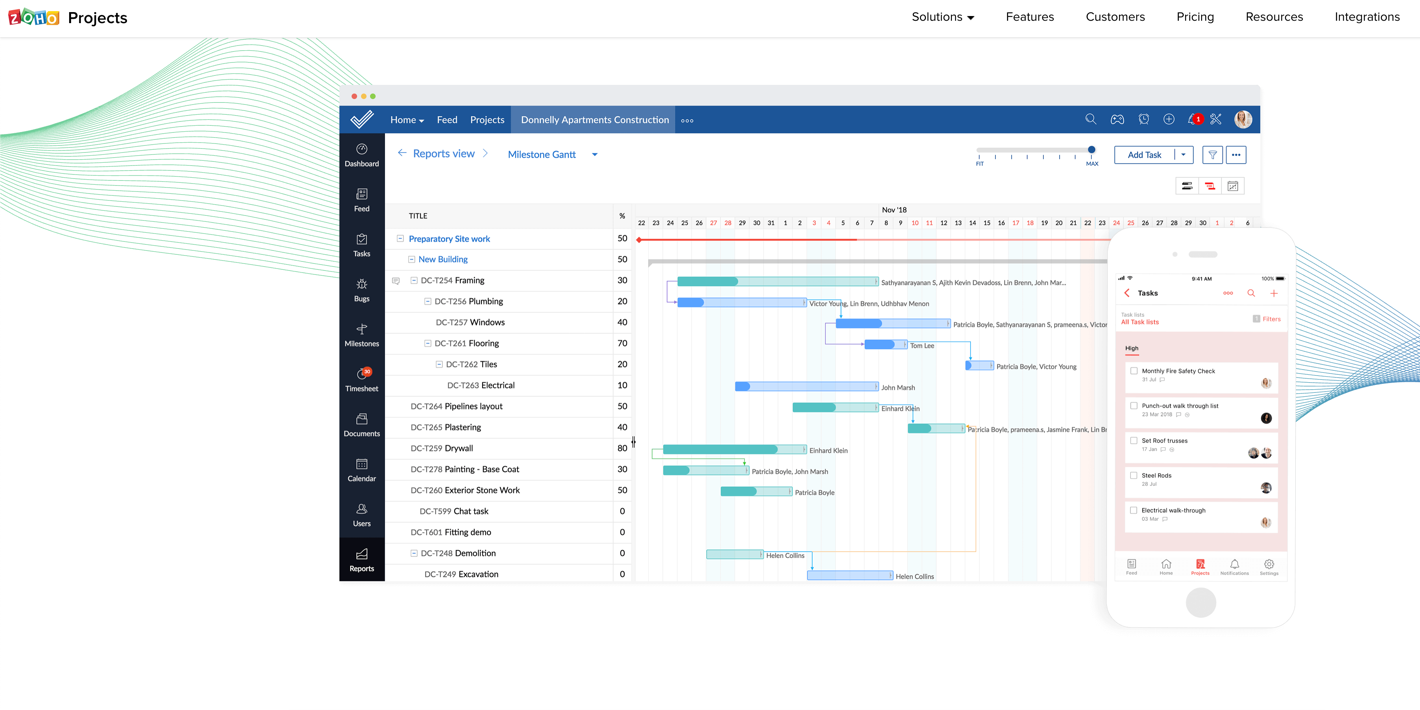
It is suitable for 10 MB depository. Even if there are both versions free and paid, Zoho Projects provides valuable features such as task management, docs usage in common, reports, time tracking management.
BoardDocs
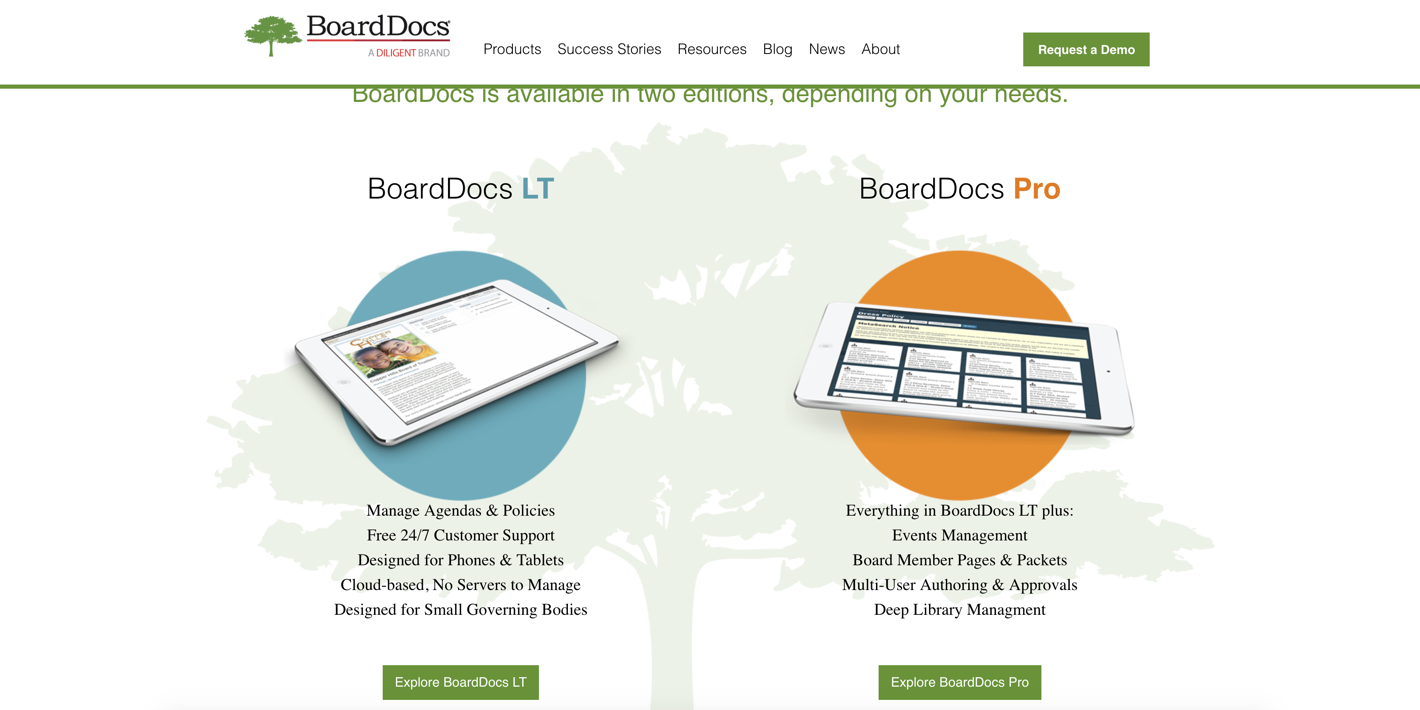
This productivity tool is a little different being based on cloud collaboration. BoardDocs is designed for schools boards, NGOs in order to deal with educational policies, solutions to various organizational issues, formulating the core goals, attaching files, work with agenda, video conferencing, etc.
Social Tables
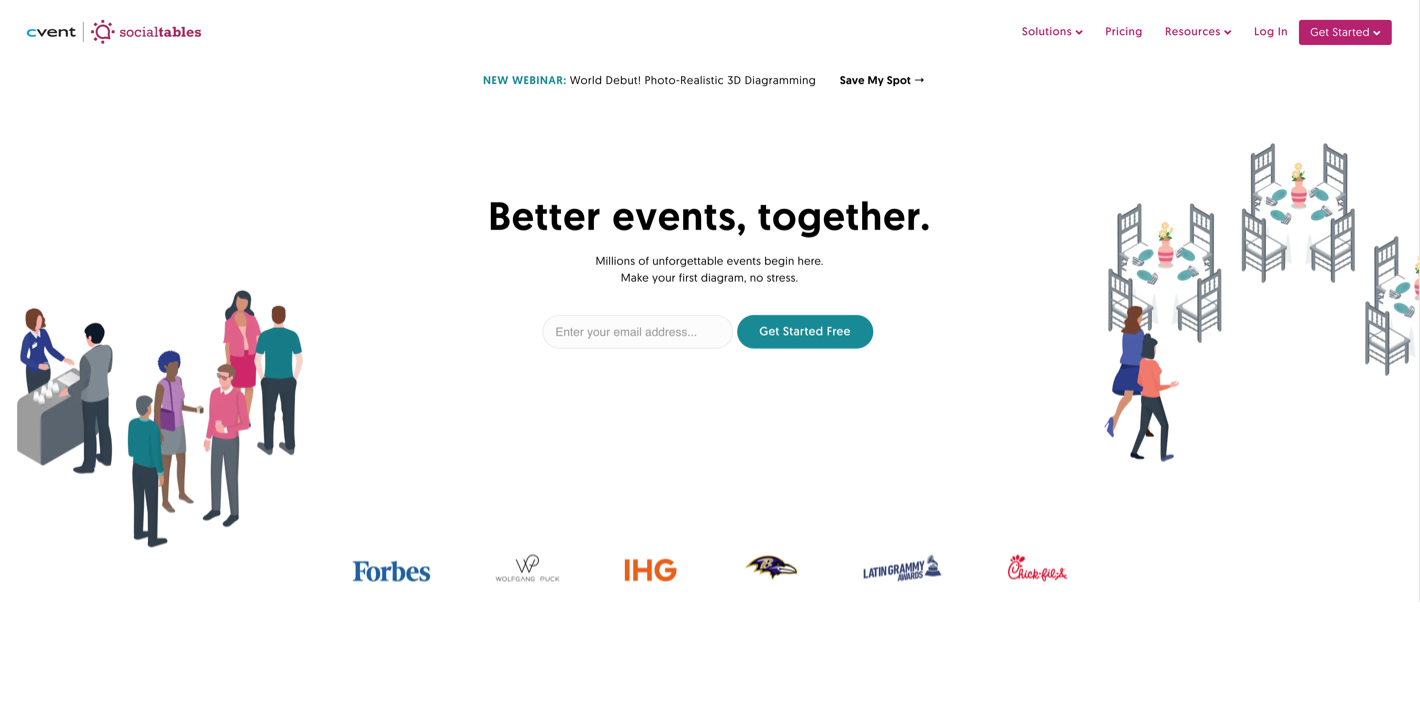
As online collaborative software, Social Tables is necessary to coordinate with an event, to gather organizers and participants, to solve issues related organizational points.
Asana
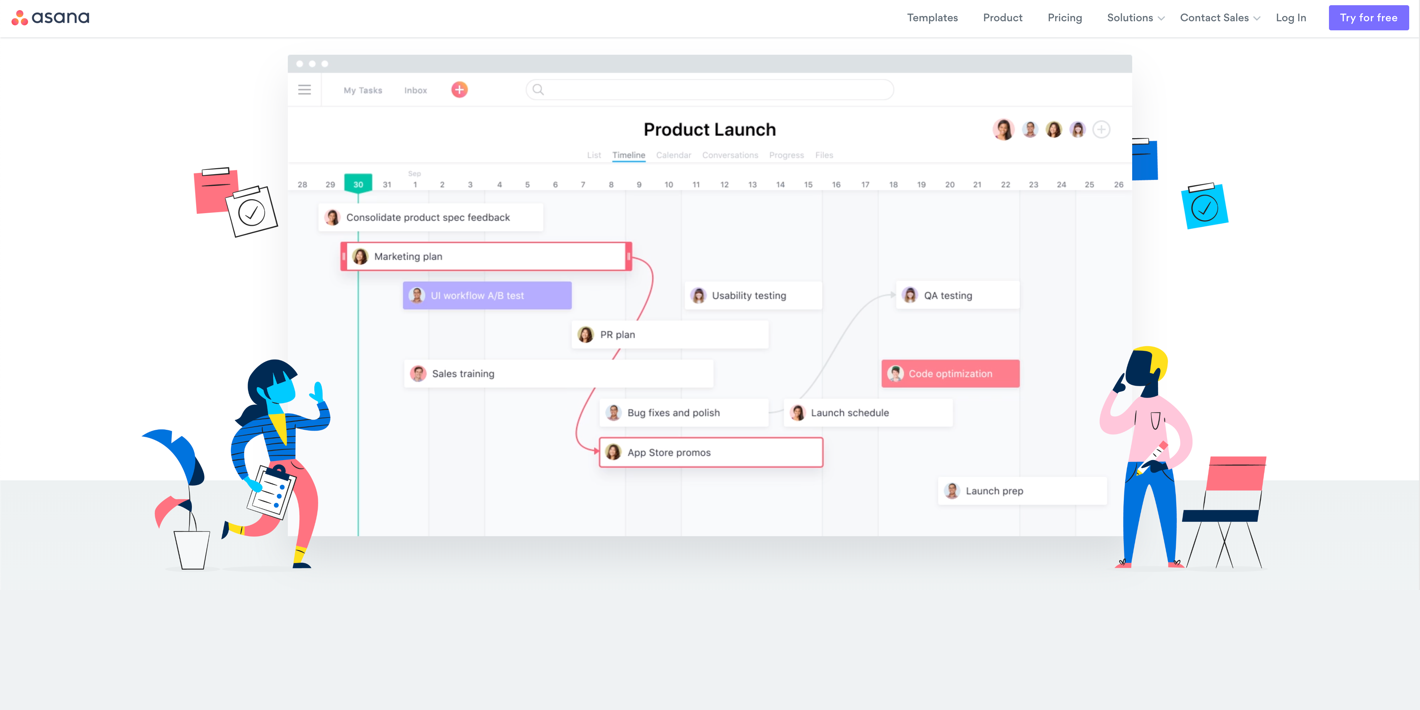
Among the existing collaboration tools examples we’ve listed above, we would like to mention Asana, too. The given collaboration platform helps to track employees’ work, to form agendas for projects, to facilitate the communication between the team members, etc.